Add To Cart Cross-Sell
Showcase related Products in a non-intrusive carousel when a shopper adds an item to their Cart.
Call for Pricing: (866) 590 4650
Enhance your website with a user-friendly Store Locator that makes it simple for customers to find your physical locations.
This BigCommerce customization allows you to display all of your store locations on an interactive map, complete with details like address, contact information, hours of operation, and directions. Customers can search by zip code, city, or state to find the nearest store, ensuring they have all the information they need to visit you in person.
Whether you operate a single storefront or have multiple locations, this BigCommerce plugin is designed to provide a seamless experience that drives foot traffic and strengthens your brand presence.
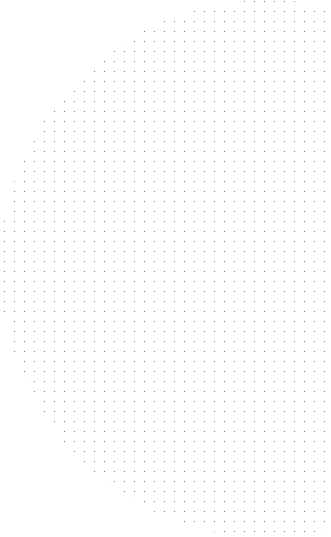
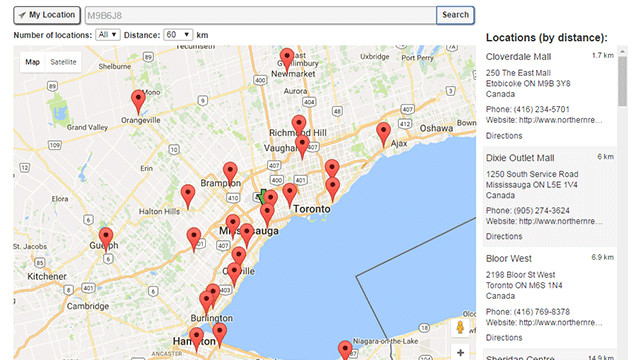

Provide a seamless online-to-offline experience for customers who shop both online and at your brick-and-mortar locations. This BigCommerce customization helps create a more comprehensive and connected user experience.
Benefit from the reliability and accuracy of Google Maps’ search functionality, ensuring customers can easily find your store locations.
Easily manage and update your store locations using a CSV file that you can access and modify anytime, giving you full control over the search feature.
The store locator is fully customizable to match the look, feel, and branding of your website, ensuring a consistent and professional appearance across all pages.
Our BigCommerce Plugins are not hosted externally from your website, which means your Website Speed won't be bogged down by loading external resources. Each add-on is integrated into your theme code to work seamlessly with your existing store.
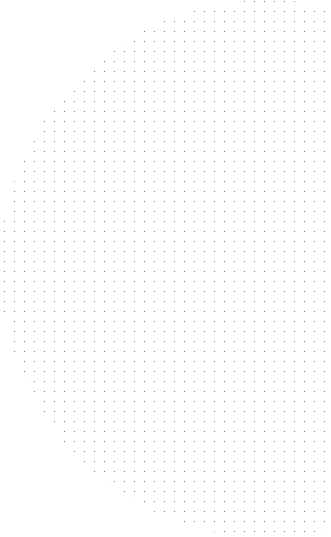
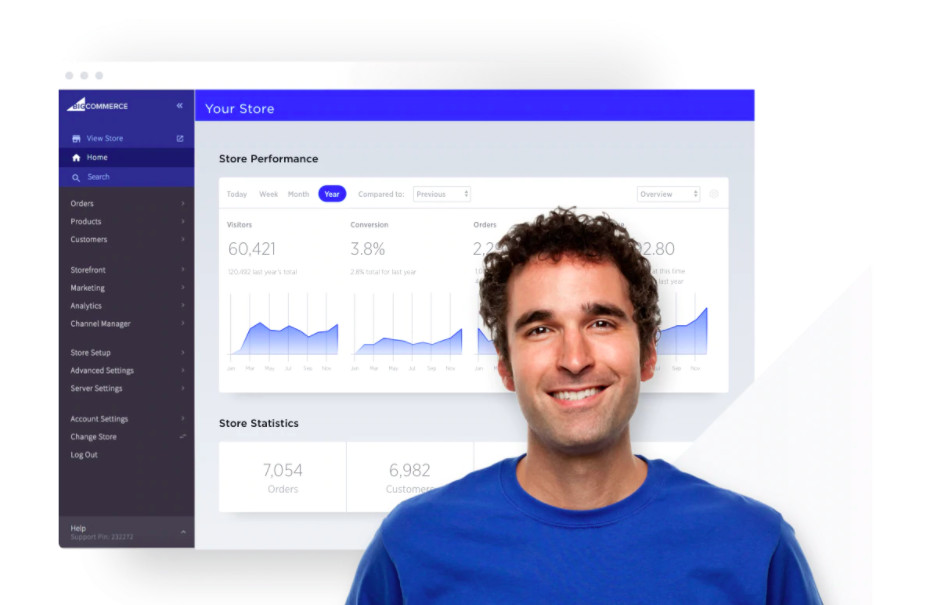
From product and category page enhancements to powerful B2B features. We have 30+ BigCommerce Add-ons to help you operate your ecommerce store and make it easier for your customers to order from you.
Showcase related Products in a non-intrusive carousel when a shopper adds an item to their Cart.
A modern UX solution to help shoppers quickly find products they love by the brands they trust.
Make it easy to see quantity-based discounts at a glance with our Bulk Discount Pricing Table.
Offer related Products before checkout with an upsell carousel on the Cart page.
Ensure customers purchase in specified quantities or intervals. Perfect for products by the case or pack.
Hide or display content based on the type of customer looking at your site.
Showcase all categories and subcategories with hover animations, transitions, and images or banner ads.
Create custom tabs on your Product Page to organize information into more readable sections.
Display related or bundled Products with a carousel beneath the main Product detail.
Organize Product Options into simple rows, allowing customers to purchase multiple variations with ease.
Implement a sleek horizontal navigation to filter Products on any page of your BigCommerce store.
Switch the item image on hover, providing alternate Product views without leaving the the current page.
Enable users to input their name and jersey number with real-time dynamic display.
Live preview shows customers how their logo or image will appear on a customized product.
Display pricing on your website according to Minimum Advertised Pricing rules defined by your vendor.
Display only the Product thumbnails that match your customer's selected color or style variant.
Allow users to skip the multi-page login process native to BigCommerce with a seamless popup modal.
Showcase a real-time preview of personalized Products, instantly reflecting the customer’s selected options.
Let customers purchase multiple variations of a Product in different quantities from a single Product Page.
Include informational text on Product Options as a hover-activated tooltip or on-page text.
Boost engagement by integrating videos into the thumbnail gallery beneath the main Product photo.
Urge customers to buy now by displaying the time left to get a limited-time offer, such as Same-Day Shipping.
Include ads/promotional CTAs on your Category pages among your product listings or in the sidebar.
Place quantity boxes next to Products on the Category page, making bulk ordering quick and easy.
Improve site engagement with a searchable blog feature enabling customers to browse content and find answers with fewer clicks.

