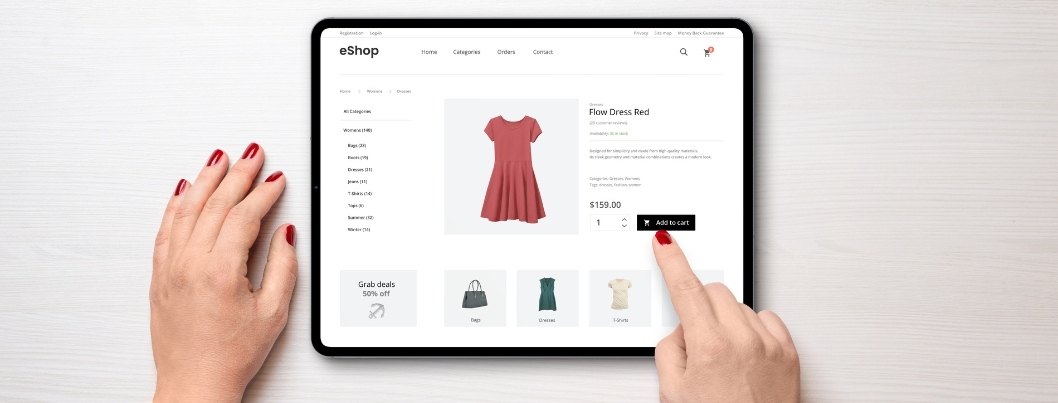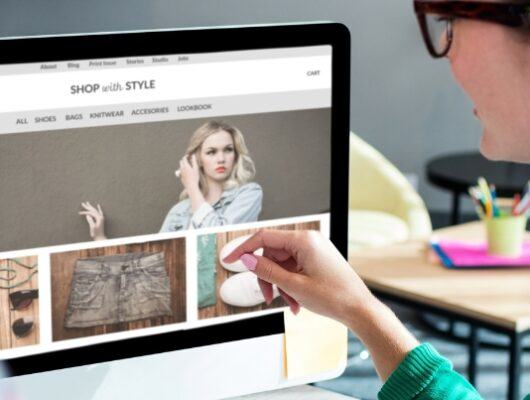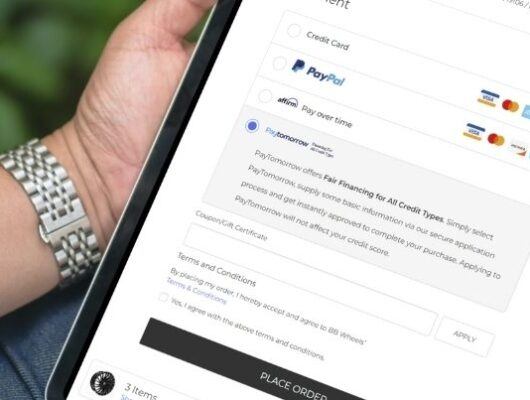In ecommerce, visuals are crucial in influencing purchasing decisions. While static images offer a glimpse of your merchandise, rotating images provide an immersive view, allowing customers to explore products from various angles, zoom in to inspect fine details, and better understand your products.
One of our clients recently encountered an issue when their rotating images stopped working unexpectedly. With the cause undetermined, they turned to our BigCommerce developers to troubleshoot and provide a stable solution.
The Challenge: Broken Rotating Image Feature with an Undetermined Cause
While the “Overview” tab was a standard feature on our client’s site theme, they sought enhancements to take their user experience to the next level. They customized product pages to introduce additional tabs for Rotating Images and Product Videos.
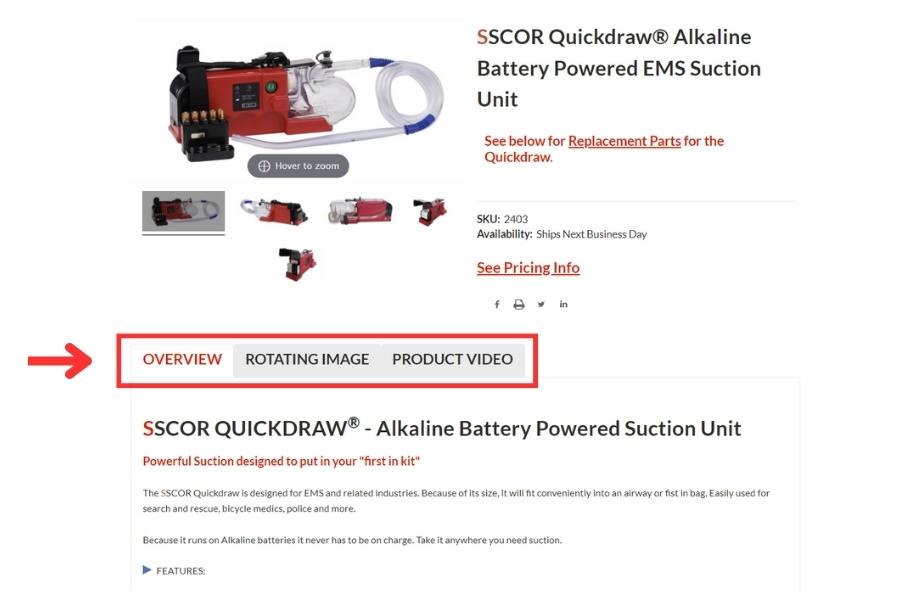
The Rotating Image tabs initially functioned as expected, but our client eventually encountered a serious issue: when editing a product in the BigCommerce admin panel, the Rotating Image tab would break for the related product page.
The broken functionality was no minor setback, considering the majority of their products relied on the rotating images feature. Unable to pinpoint the problem in the back office, our developers stepped in to find a root cause and resolution.
Identifying the Cause and Solution: Custom-Developed Rotating Product Image Fix
After digging into the backend of their website, our developers found an issue with the fields used to link the rotating images. With their site originally built on an older version of Cornerstone, they could link their product images through a third-party site hosting the rotating images via standard UPC fields.
Further investigation showed a problem was occurring with the product fields after conducting a product export. The product export was overriding the UPC fields’ functionality and subsequently breaking the Rotating Image tabs. This was an issue that required a custom-developed fix.
Our developers implemented the following to get the Rotating Image tabs back up and running:
- Created custom fields to house the rotating product image link
- Inserted custom code in the product page to display corresponding field on the product page
- Custom fields were unaffected by product export
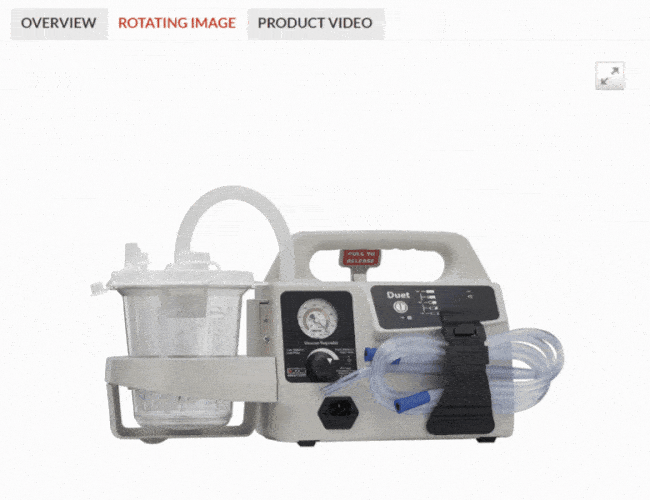
With no clear-cut fix, it’s best for merchants to avoid this issue altogether by having the backend of their product pages set up with custom fields that will adequately house the rotating image functionality.
Need a Custom Fix or Additional Feature for BigCommerce? We’re Here to Help.
By harnessing the power of rotating images, ecommerce merchants can significantly improve engagement, build trust, and ultimately drive conversions. When critical functionality like this breaks unexpectedly, it can be a frustrating and disruptive experience.
If you encounter an issue like this, we’re here to help. Our BigCommerce developers are expert problem solvers dedicated to resolving your most complex issues. Whether you need a custom fix or want to explore modern design enhancements and extended functionality for your online store, we’ve got you covered.
Send us a message or call us at 866-901-4650 to discuss how we can help.