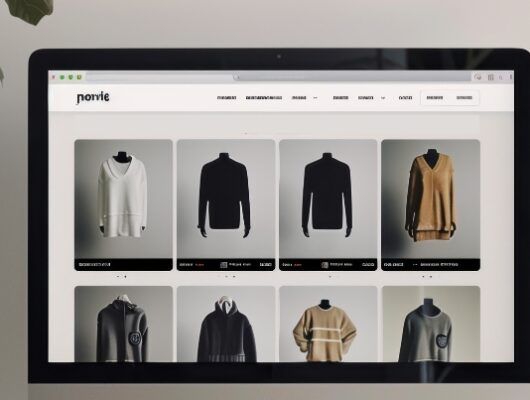Staying on top of how your ecommerce site performs in Google search results is essential for attracting customers and driving sales. A crucial aspect of a strong Technical SEO strategy is effectively managing how Google indexes your website.
One helpful tool for this process is Google Search Console (GSC), which segments your website’s pages into two key groups: indexed pages (those visible in Google’s search results) and unindexed pages (pages Google knows about but hasn’t included in search).
Recently, Google made changes to GSC that have left some merchants concerned, particularly when they see a much larger number of unindexed pages than they have in the past. In this post, we’ll explain what these changes mean, how to optimize pages that matter, and what steps you can take to keep your site performing its best in search results.
The Challenge: Understanding a Sudden Increase in “Not Indexed” Pages
Recently, some clients expressed concern about seeing a large number of “not indexed” pages in their Google Search Console dashboards.
One of the reasons why this number has become so noticeable in recent months is because Google redesigned the Search Console page indexing dashboard. It now displays all unindexed pages, including “irrelevant” pages, mixed in with real errors.

“Irrelevant” pages are those you typically don’t want Google to index because they can clutter search results, dilute ranking power of more important pages, and provide a poor user experience. Examples of these include:
- Pagination pages (e.g., example.com/products?page=2)
- Add to Cart pages (e.g., example.com/cart/add)
- Filtered results (e.g., example.com/products?color=red&size=large)
- Checkout and Order Confirmation pages (e.g., example.com/checkout, example.com/thank-you)
- User Account pages (e.g., example.com/account, example.com/wishlist)
Previously, irrelevant unindexed pages were listed in the “Excluded” tab, while errors were kept separately in the “Error” tab. Now, both groups are housed in one place—in the “Not Indexed” tab—making it more challenging to separate real problems from normal occurrences.
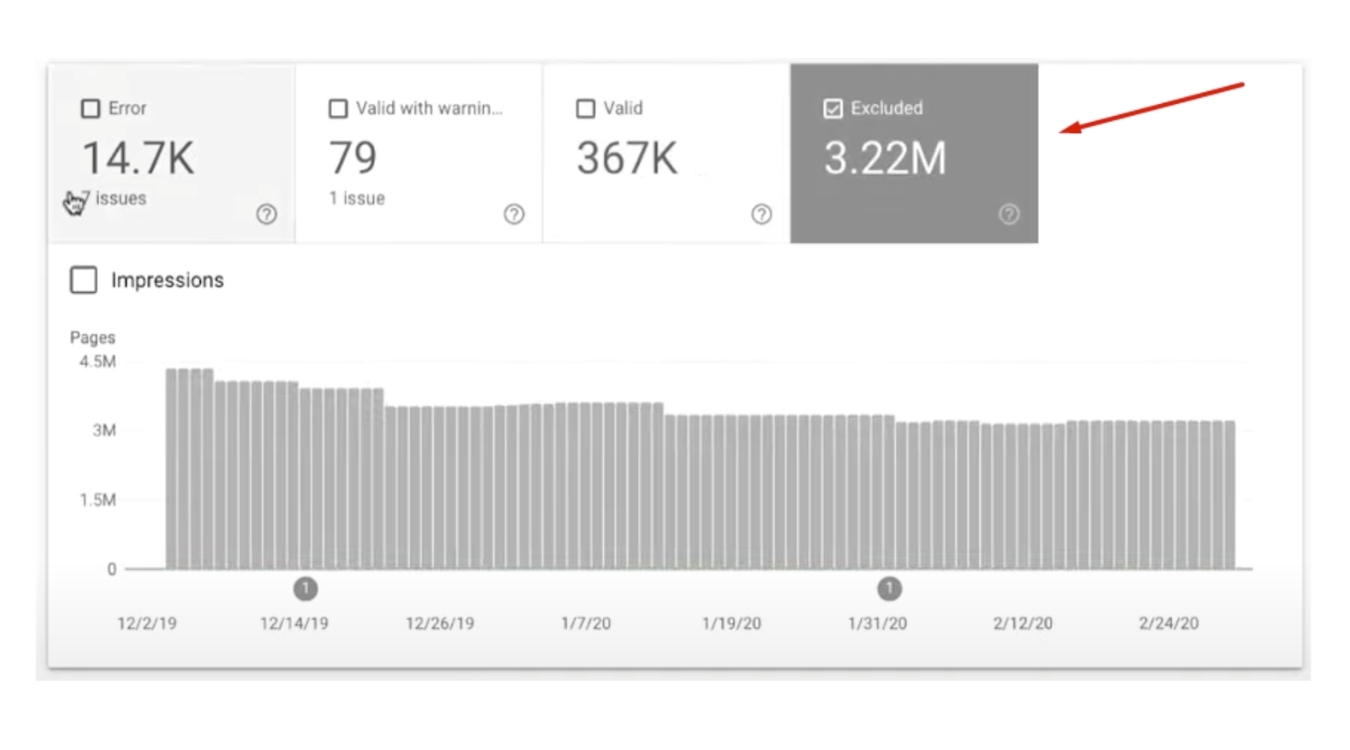
Identifying and Resolving Indexing Issues in the New Google Search Console Format
While we can’t use the total number of pages to draw conclusions, we can filter pages into two groups: “submitted” and “unsubmitted” pages.
Submitted pages represent those that are included in your sitemap and, therefore, should be indexed. Alternatively, unsubmitted pages represent irrelevant pages such as pagination, filters, and other examples mentioned above. These pages contain duplicate content, which is a negative signal for Google and leads to a lower search result ranking for corresponding submitted pages.
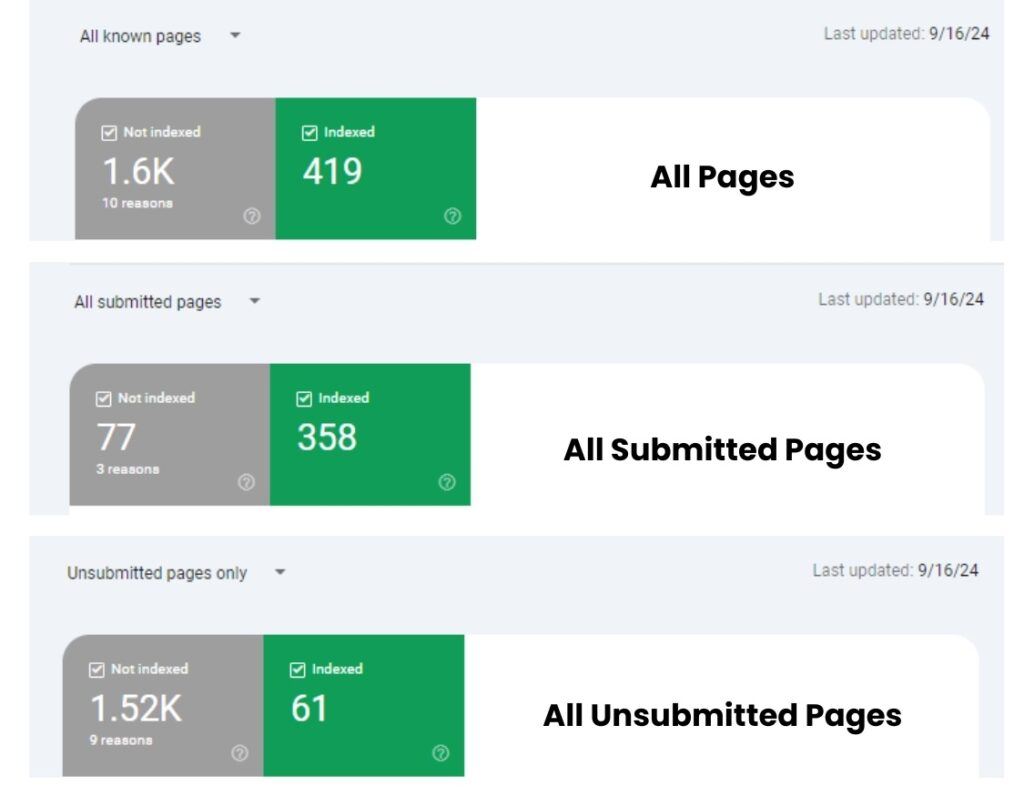
To optimize our indexing results, our goal is twofold:
- Ensure all submitted pages are indexed and error-free.
- Remove unsubmitted pages from being indexed, where possible. (Note: this will not reduce the number of pages in Search Console, but instead, will increase the number of unindexed pages.)
Fixing errors on submitted pages is often straightforward, but deindexing pages that are already in Google’s index can be more complex. In this process, we need to identify the get-parameters (URLs with added information) that your site generates. Then, we deindex them using a meta-tag like this: <meta name=”robots” content=”noindex, follow” />.
While it’s simple to apply this to links like “add to cart” or “add to wishlist,” it’s more complicated with pages like categories or brand pages. This is where our BigCommerce Developers can help with the process.
Take Control of Your BigCommerce SEO Strategy
Google is always evolving, but with the right ecommerce Technical SEO strategy—and a knowledgeable partner by your side—you can be confident that your site will stay optimized, no matter what changes come next.
At IntuitSolutions, we offer comprehensive BigCommerce optimization and support services tailored to meet these shifting demands. Get in touch today to take the next step in strengthening your SEO foundation.
Get a Complimentary Site Performance Audit
Get a live consultation on the technical factors impacting your website's speed and performance.