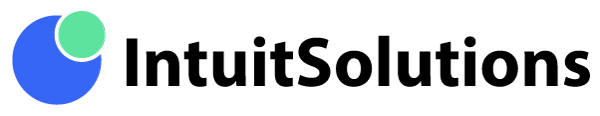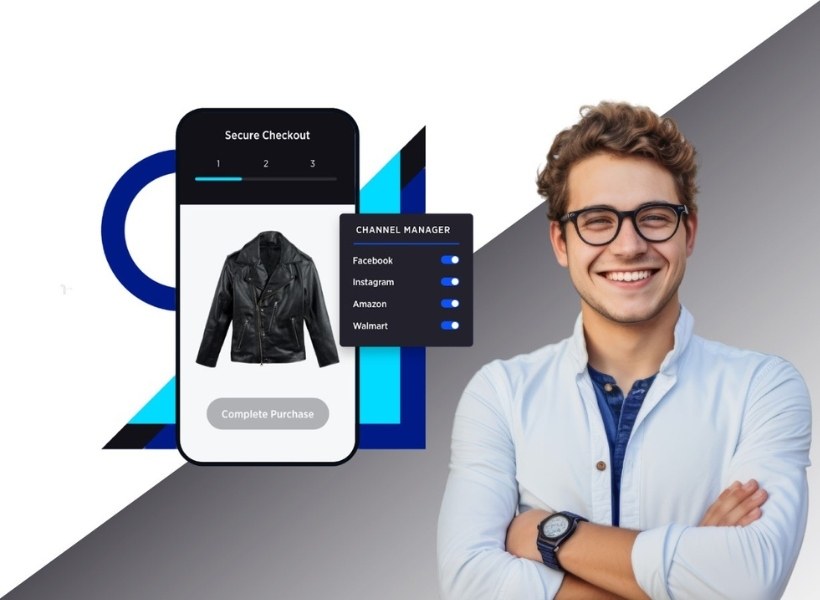Ecommerce Development, Design, Integration, and Optimization Experts
We're a full-service ecommerce digital agency transforming online stores into high-performing sales engines through strategic design, development, integration, and optimization. Supporting startups to enterprise-level brands, our expert team provides the passion and expertise to help your business enhance the buyer experience and drive more revenue growth, no matter your industry or business model.
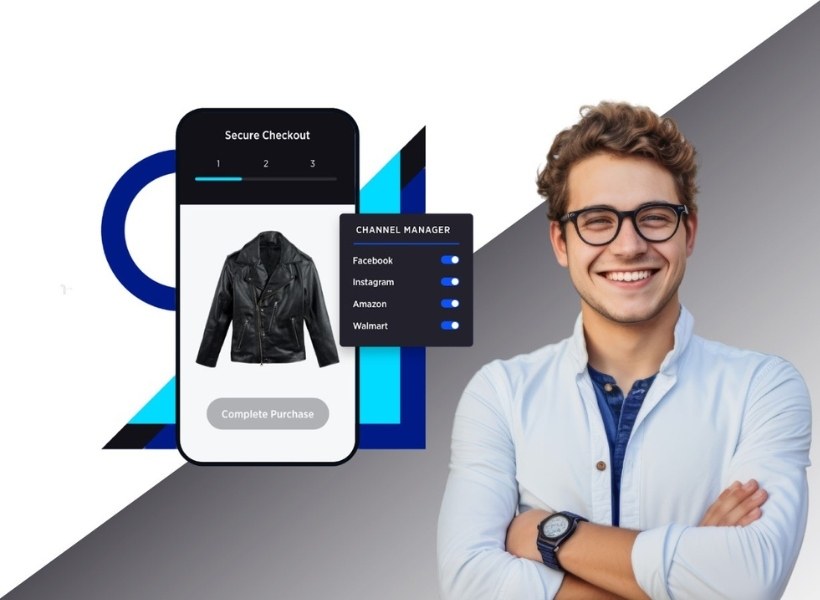
Custom Ecommerce Solutions To Grow Your Brand
Ecommerce success isn’t about fitting into a pre-built mold—it’s about creating a site that works the way your business needs it to. Whether you’re on Shopify or BigCommerce, we build solutions that go beyond the basics, integrating the tools and workflows that make your store run smarter.
With over 20 years of experience, we’ve seen firsthand what helps ecommerce brands thrive. Our full-service ecommerce agency focuses on practical, scalable solutions designed to optimize performance, improve efficiency, and drive more sales from the customers you want.
BigCommerce Design &
Development Services
We develop custom solutions that enhance BigCommerce functionality, helping merchants build scalable, high-performance stores.
BigCommerce
Design
Get a bespoke, user-centric design that suits your business needs and helps your BigCommerce store gain the edge over your competitors.
BigCommerce Development
From robust theme development to unique customizations, our full-stack BigDev-certified developers are the best in the business.
BigCommerce Optimization
Get ongoing expert assistance in helping your business navigate new features, prevent and resolve issues, and implement sales strategies.
Custom BigCommerce Integrations
When pre-built technology doesn't fit what your business needs, we develop tailored solutions connecting systems and software for streamlined UX and merchant management.
Web
Accessibility
Americans with Disabilities Act Title III states that every website must be accessible to people with disabilities. We take this seriously; your business should as well.
BigCommerce SEO Services
Get BigCommerce Search Engine Optimization (SEO) support to satisfy search engines and users. Improve On-Page SEO, Page Load Speed, and Code Optimization.
Custom BigCommerce Checkout
Convert your customers where it matters most. Grow your bottom line with checkout designed and developed with your unique business needs top of mind.
Migrate to BigCommerce
Replatform the right way with everything you need for a smooth switch to BigCommerce, from any platform, that’s mindful of SEO and data integrity.
Headless BigCommerce Development
Headless ecommerce by the experts. Gain the agility to integrate with diverse technologies while maintaining full control of your BigCommerce store.
Shopify Design &
Development Services
We provide Shopify merchants with specialized development, design, and optimization solutions that go beyond standard platform capabilities.
Shopify Design
Design an intuitive, visually engaging Shopify storefront that enhance brand identity and create an enjoyable experience for your ideal shoppers.
Shopify Development
Customize and extend Shopify's platform capabilities with custom apps, theme modifications, API integrations, and more.
Shopify Optimization
Improve speed, enhance performance, and keep your Shopify store running smoothly with proactive maintenance and troubleshooting.
Custom Shopify Integrations
Integrate Shopify with essential business systems, including ERP, CRM, and fulfillment platforms, to automate and streamline operations.
Web
Accessibility
Ensure your Shopify store meets web accessibility standards with custom enhancements that improve usability for all shoppers.
Shopify SEO
Support
Implement the most effective SEO strategies for your Shopify store with on-page and technical improvements to increase organic traffic.
Custom Shopify Checkout
Optimize Shopify’s checkout flow with custom functionality that improves user experience, reduce friction, and boost completed transactions.
Replatform
to Shopify
Move to the Shopify platform the right way with a structured migration plan that preserves site architecture, SEO rankings, and customer data integrity.
Headless Shopify Development
Utilize headless commerce architecture for a flexible, customized front-end experience while leveraging Shopify’s powerful backend.
Our Design Portfolio
Our passion to do good work goes into every site we craft.
Years of Partnership
Years of Experience
Team Members
BigDev Certified Developers
Projects Done
Apps, Plugins, &
Custom Applications
We're a premier ecommerce UX agency ready to help you customize your BigCommerce or Shopify theme to drive more conversions. Explore our proprietary solutions built to boost user engagement and help your online business sell more.
BigCommerce
Add-ons & Plugins
Elevate your BigCommerce store’s user experience and performance with our exclusive add-ons built to help you sell smarter and sell more.
Custom
Shopify Apps
Enhance functionality with custom apps designed to streamline workflows, optimize backend processes, and introduce new features.
Ebizio Checkout for BigComerce
Boost sales with impactful new features for the standard BigCommerce checkout. Explore individually developed modules that address unique needs.




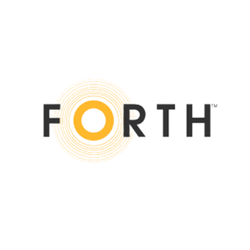








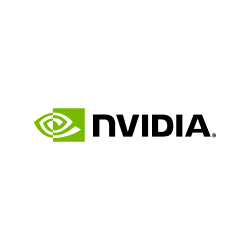






Elevate the Merchant and User Experience
A well-designed ecommerce site is the foundation of a quality user experience. But there's even more we can do to make your site intuitive, engaging, and effective:
- Frontend Site Enhancements: Looking to change the look, feel, or functionality of your frontend? You're in the right place.
- Pre-Built User Experience Add-Ons: Our pre-built UX add-ons seamlessly integrate with your site, enhancing both design and user experience.
- User Experience Customizations: Tailored to your specific needs, our custom-built UX solutions provide a superior shopping experience for customers and easier management for merchants.
Custom App Development for BigCommerce and Shopify Stores
Extend the functionality of your online store with custom ecommerce application development designed to enhance user experience and merchant management.
- Bespoke Application Development: We create custom applications that cater to your specific business needs, providing an engaging shopping experience for your customers and seamless merchant control.
- Compatibility with Existing Systems: Our custom applications integrate smoothly with your existing ecommerce platform and systems, adding new layers of functionality without disrupting your current operations.
- Innovative Features: From sought-after frontend features to custom backend management panels, our custom applications incorporate the latest UX trends and technologies to keep your site ahead of the competition.

What our clients have to say

Professional and Reliable
We hired IntuitSolutions to build our customized BigCommerce store from the ground up. We had no previous design, no experience with BigCommerce, and really no experience with a storefront. We had been selling through the online marketplaces for years and decided it was time to start promoting our brand and driving traffic to our own site… Intuit laid out a full project timeline and worked with us to iron out these details. They were patient and extremely thorough in explaining even the most basic fundamentals of putting the storefront together.

Such a talented bunch of people!
I needed some bespoke work done on our BigCommerce site, and was looking around when Intuit Solutions kept coming up as a knowledgeable company. I dipped my toe in the water with them, and was blown away by their helpfulness and their in-depth expertise. Where I may fear to tinker with the details of our site, this lot will have the bonnet (hood) up and be deep-diving into code in order to optimise everything. Make no mistake, Intuit Solutions know what they’re doing, so you can take comfort in your site being in safe hands.
Excellent Partners!
We recently moved our website to the Big Commerce Stencil platform. Our site required some fairly extensive customization and Intuit was able to help us through the integration process with no problems. They were great through the whole experience. We had a very successful launch in September followed by a great Holiday sales season. I’d recommend them to anyone! A+++

With IntuitSolutions for over 10 years
They have done several development projects, SEM, SEO, and other random projects. Always a pleasure to work with, thoroughly scoped out the projects, and completed professionally.
Recent Ecommerce Insights
Browse Our Recent Case Studies, Topical Articles & Guides
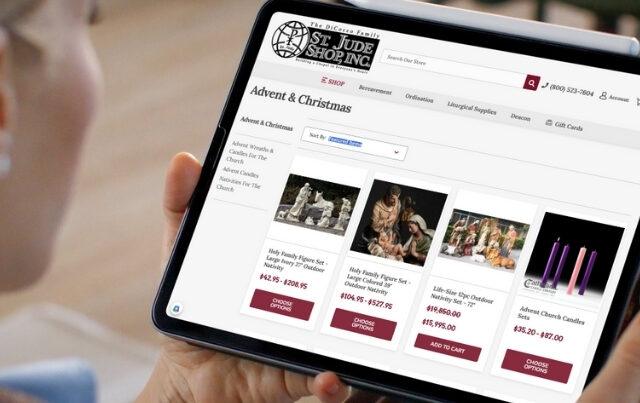
Case Study: BigCommerce SEO & Site Optimization for StJudeShop.com
See how IntuitSolutions helped StJudeShop.com improve Core Web Vitals, page speed, and SEO with a BigCommerce support plan and blog strategy.
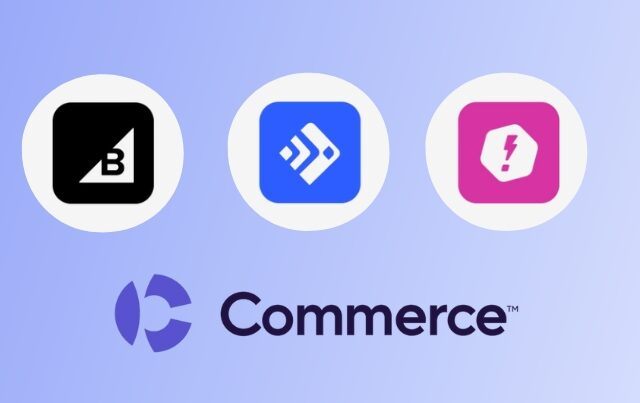
BigCommerce Evolves into Commerce: What the Rebrand Means for Merchants
Commerce is the new parent brand of BigCommerce, Feedonomics, and Makeswift. Explore what this rebrand means for merchants adapting to AI and the future of ecommerce.
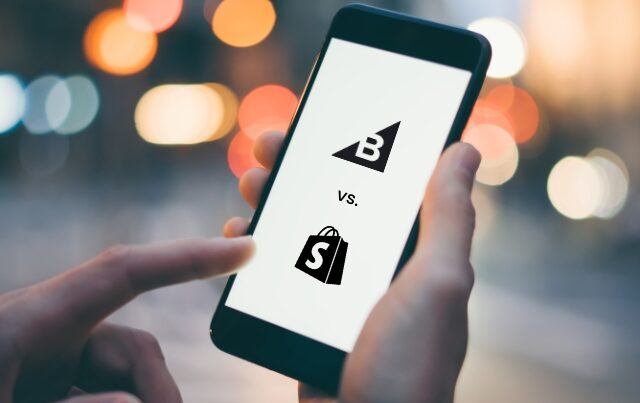
BigCommerce vs. Shopify Checkout: Which Platform Offers the Better Experience?
Comparing the BigCommerce vs. Shopify checkout? Take a closer look at customization, transaction fees, B2B support, and more.
Grow Your Business with IntuitSolutions
Our experts are ready to field your questions, learn more about your business, and find a solution that’s right for you. Contact us now to get started!
- 100% US-Based Team
- Full-Service Ecommerce Agency
- Custom Solutions for BigCommerce & Shopify
- Entry to Enterprise Level Services
Rated 4.9 | Trusted by 100's of Growing Brands
Get Started
100% Risk-Free No Obligation