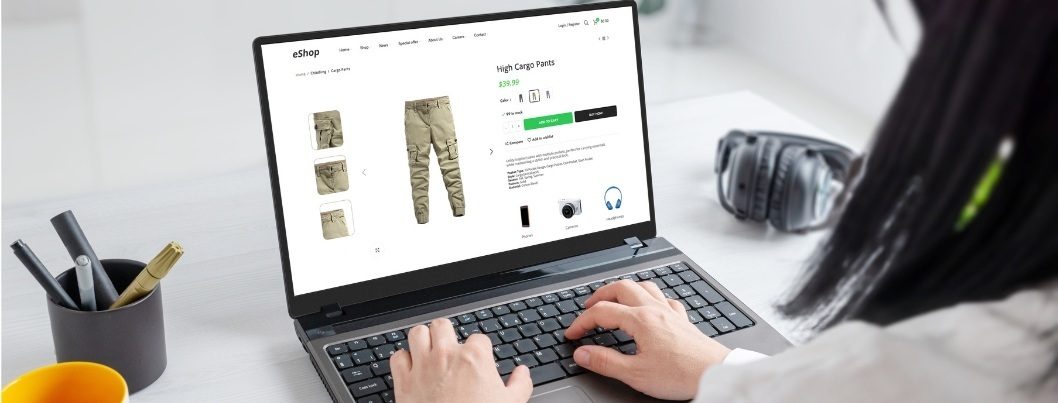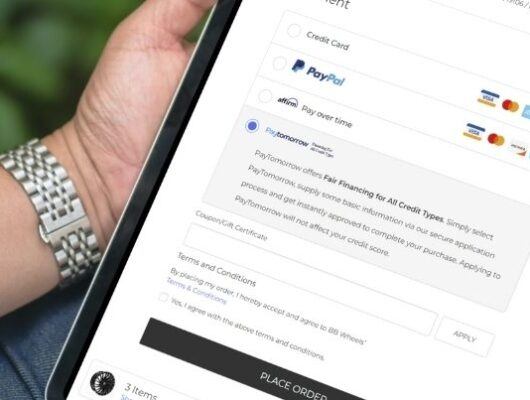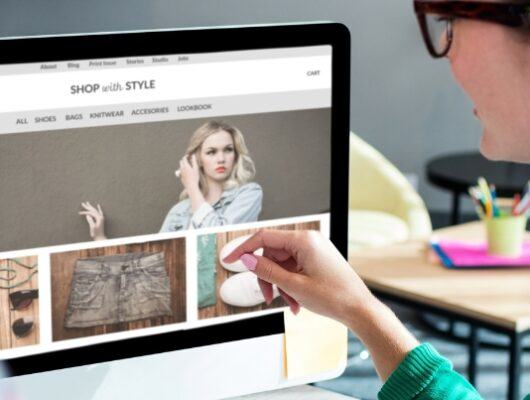For ecommerce merchants, offering multiple product options—such as different colors, sizes, and materials—can be a powerful way to cater to diverse customer preferences. However, the ability for shoppers to quickly and easily preview these options is just as important.
One of our clients encountered a challenge with BigCommerce’s variant setup: customers were required to select all necessary options before the product image would update. This made it difficult for shoppers to quickly explore different variations, particularly color swatches. Seeking a more seamless and intuitive browsing experience, our client turned to us for a custom-developed solution.
The Challenge: Managing Swatch Options and Image Previews with Required Product Variants
BigCommerce introduced product variants in early 2021 when it transitioned from the V2 to V3 Product Experience. While this was a beneficial upgrade in many ways, it also created an unintended point of friction in the user experience.
In V3, users must select all required product options before the product image updates, making it difficult for shoppers to quickly preview visual changes for one product option. For example, if a merchant offers a shirt with color, size, and material options (all required selections), the customer doesn’t preview how the shirt looks in “red” until they select a size and material—even if they’re just interested in browsing different color options first.
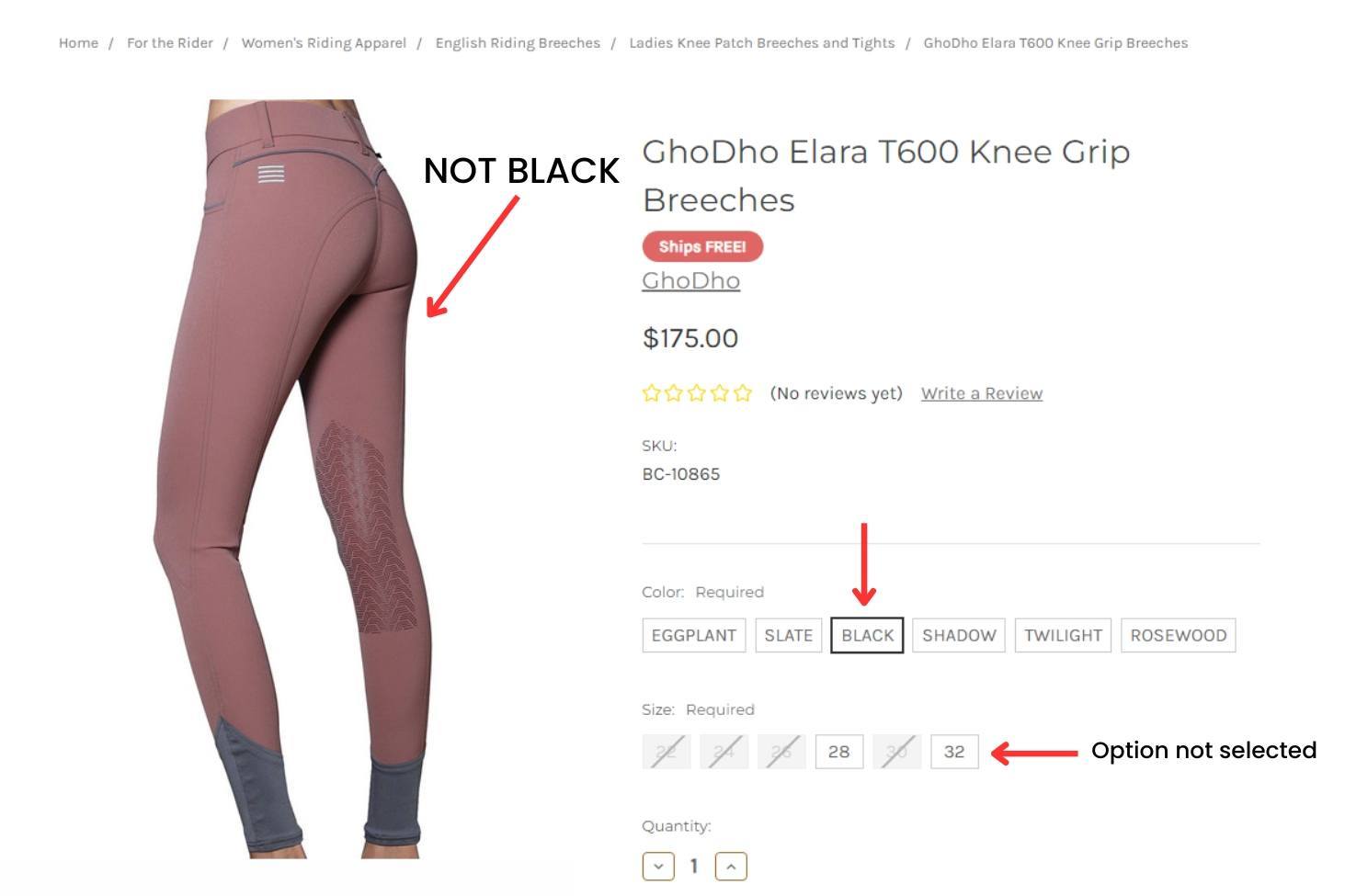
This restriction interrupts the natural browsing flow, causing potential frustration for users who want a more flexible shopping experience.
Our Solution: Custom BigCommerce Development
To address this user experience challenge, our team of BigCommerce developers designed a custom solution that redefines how product option swatches function with the product preview image. Now, users can see an updated image preview without the need to pre-select every variant option for that product listing.
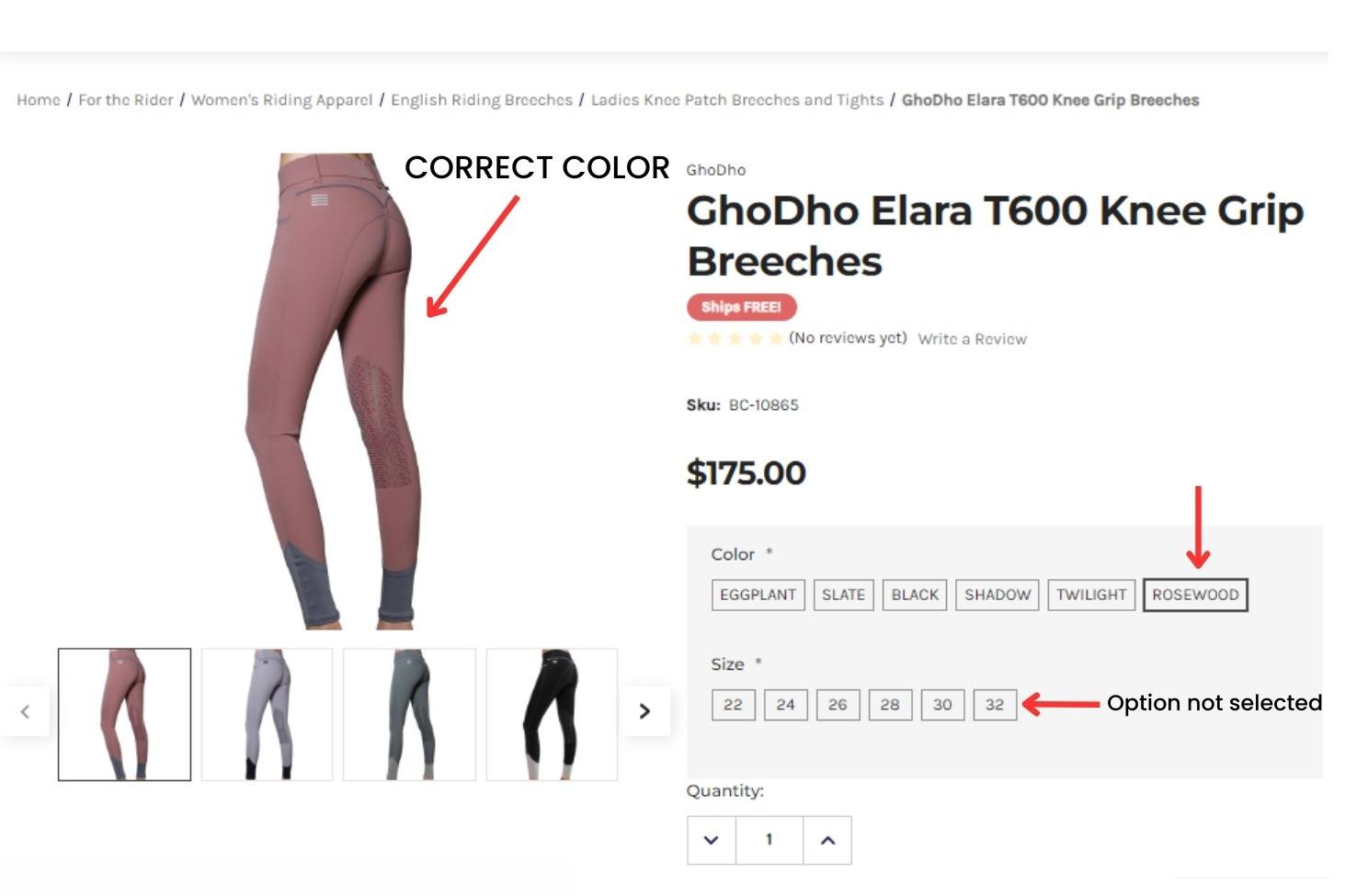
For instance, if a customer wants to see a particular shirt in “black”, they can simply click the color swatch and instantly see how it looks, without needing to specify a size—or other required option—beforehand. This improvement makes it easier for shoppers to preview and compare different product variants, encouraging more exploration and faster decision-making.
Need a BigCommerce Customization? Contact Our Experts.
At IntuitSolutions, we specialize in creating tailored BigCommerce solutions that address unique challenges and improve user experience. Whether you need to customize product functionality, optimize your store’s performance, or develop entirely new features, our team has the expertise to deliver.