Simple Fix For Android FastClick Issues
Have you checked your BigCommerce site on an Android lately? Some merchants on the BigCommerce Stencil framework have noticed an issue with Product Option Dropdowns not working properly on Android phones. This is caused by an issue with an outdated Android library called FastClick. If you notice this problem on your site, don’t worry – it can easily be fixed either by your team or our developers.
What Is The Android FastClick Bug?
Web development changes quickly. Tools and strategies that worked a few years (or even a few months) earlier inevitably become outdated and need to be replaced. Fixing the little issues that crop up as a result of the natural progression of web development is just part of the routine maintenance of running a website.
The issue with dropdowns on Android is one such issue. It’s caused by an outdated library called FastClick designed to make click events easier on mobile browsers. FastClick came out in 2013, back when mobile traffic was less common and mobile browsers were more rudimentary. At the time, FastClick was a great way to improve usability issues on mobile. Now, however, the library is outdated and often causes issues with clicks on sites that still have it.
How To Tell If Your BigCommerce Site Uses FastClick
Does your site have the faulty FastClick library? While there’s no simple way to search for it, you can perform a quick test to see if the reported issue is affecting you.
Here’s what you need to do:
- Grab an Android device and visit your site on the Chrome browser. (Note: you won’t be able to recreate this issue using a tool like Inspector. You’ll have to use an actual Android phone or tablet.)
- Find a product with options (like color, size, or style) displayed as a dropdown menu, like this one:
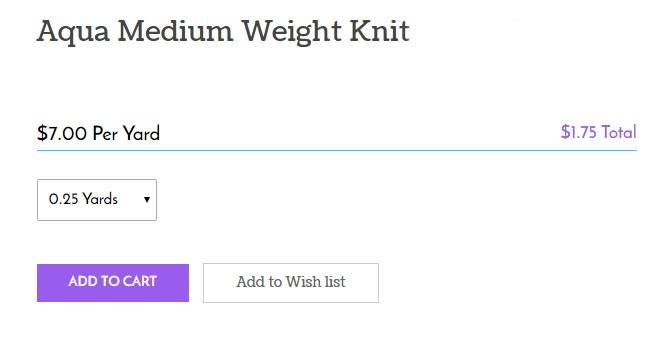
- Make sure the drop down works. If it does, there’s no problem! FastClick isn’t an issue for you.
- However, if the drop down doesn’t work, FastClick is likely interfering with the browser and the culprit behind these issues.
Fix FastClick Error On Stencil
If you have an ecommerce manager or developer who works on your site, they should be able to remove the FastClick library fairly quickly. Here’s what they need to do.
- Pull down the theme and start Stencil.
- Navigate to Assets → JS → Theme and open the file global.js
- Remove the following references to FastClick:
import FastClick from 'fastclick';
function fastClick(element) {
return new FastClick(element);
}
fastClick(document.body);
When that’s done, apply the new theme to your store and the problem should be fixed!
Fix Dropdowns On Android Today
Want to take care of this issue ASAP? Our developers will implement a fix on your site in just a few hours, for a flat rate of $295 (in almost all cases). Contact us today and get this issue taken care of right away!
And if you’re interested in getting problems like this taken care of this automatically, talk to us about our BigCommerce Development Maintenance packages. In addition to design and UX changes, your developer will take care of any issues like this that crop up – meaning you don’t have to waste time or extra money fixing them. Call us for a consultation!










