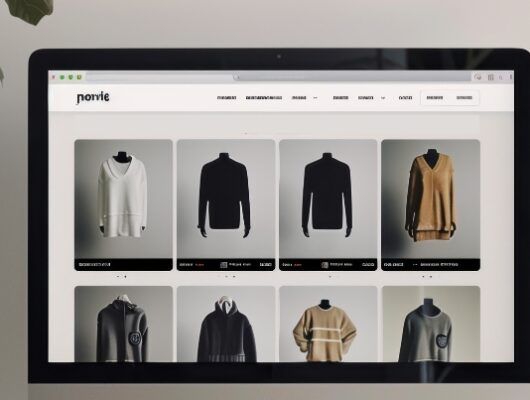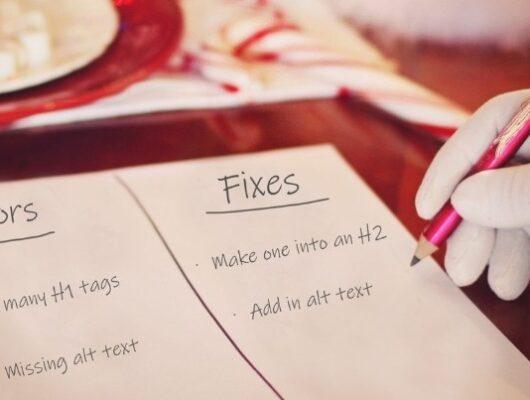At this point, SEO is becoming a familiar term, but not everyone knows what really goes into it. Many are often left asking “So, what else can we do to boost our SEO?” The bare minimum you can do is to include title tags, meta descriptions, and good content. Check out some of our top technical suggestions to help your BigCommerce SEO rankings.
Heading Structure
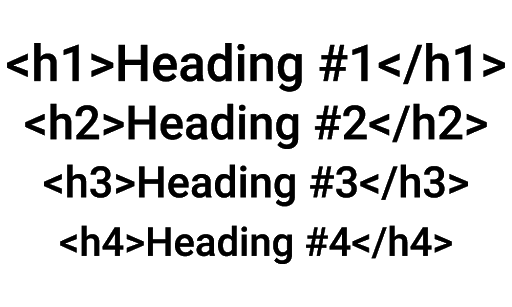
Headings are used to designate sections of a page where content generally splits or changes. Each page is required to have an H1 tag to tell search engines what the main topic of that page may be. From there, you should use sequential heading tags to tell the search engines what information is the most to least important.
For example, in this post the H1 would be “A Quick Guide to Technical SEO on BigCommerce”. H2’s are “Heading Structure”, “Mixed Content (HTTP & HTTPS)”, and so forth. This post does not have any additional heading tags because there are no subtopics within each H2 section.
Mixed Content (HTTP & HTTPS)

If you don’t have an SSL Certificate for your BigCommerce store yet, it’s imperative that you install one. BigCommerce offers a free SSL Certificate option and there are also some more advanced paid SSL Certificate options. An SSL Certificate ensures your website is secure from malicious hackers that may attempt to capture sensitive information from your website.
When you have an SSL, your website URL address will display as HTTPS, rather than HTTP. HTTP and HTTPS are the ways browsers and servers communicate or exchange information. HTTPS ensures that your content is secure for visitors while HTTP has no guarantees about safety. Google and other search engines have recently announced that having mixed content (HTTP and HTTPS) will subject your site to penalties. This is because scammers often use this approach to trick people into thinking their information is secure, when in reality only certain aspects have an accredited security certification.
An example of mixed content is when your overall site has an SSL Certificate stating that your site is secure (including HTTPS in your URL), but still having images or old links with HTTP URLs. Now that search engines have declared that mixed content is no longer allowed, it should be near the top of your “to fix” list to ensure your rankings don’t drop.
Broken Images & Image Alt Tags
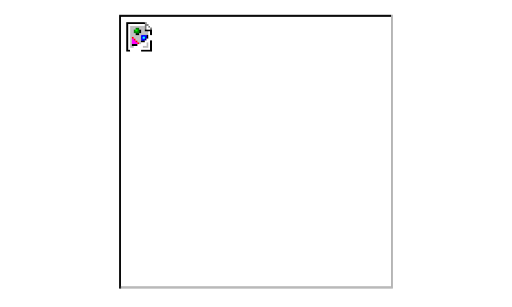
One of the most obvious solutions to help with not only SEO, but also user-experience (UX), is to fix any and all broken images. Oftentimes an image source gets moved or changed, but does not get applied to the actual site. Alt tags go hand in hand with broken images because it will show a short description of what the image was supposed to display in the case of a broken image. Additionally, it provides more content for bots to crawl, so the more relevant they are to your site the better.
Broken images can also come as a result of the image being copy and pasted into the BigCommerce content editor (WYSIWYG) rather than uploaded to the BigCommerce server. This results in the image being loaded from an external source, such as the website you copied the image from. Loading images this way is bad for SEO and increases the risk of image becoming broken.
Alt tags are also required to ensure your website is ADA compliant for those who use screen readers and other beneficial technologies. Since screen readers cannot read an image, it is important to have descriptive text that can be read aloud to ensure someone still gets the same message the image would give.
Broken Links, 404 Errors, & 301 Redirects
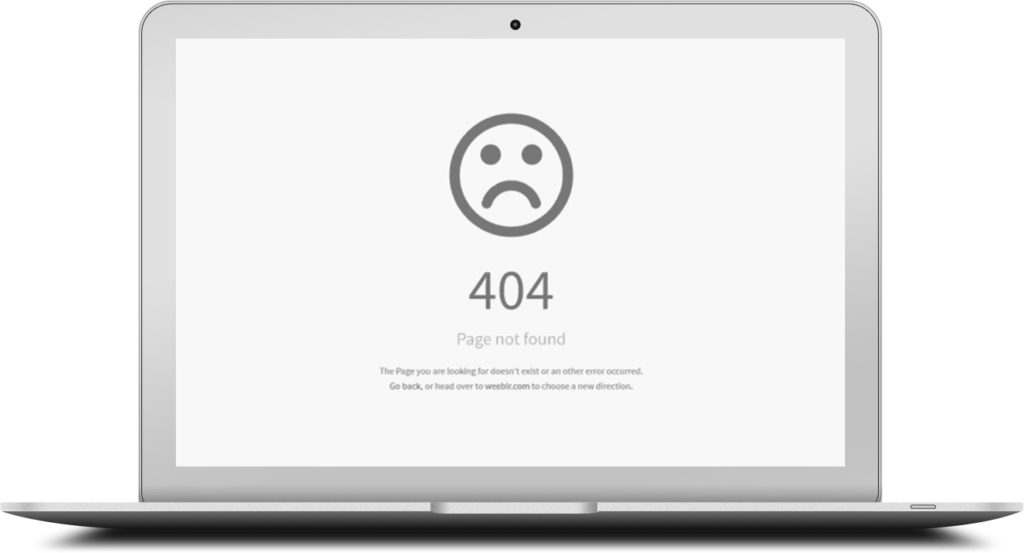
We all know that 404 errors occur because a page cannot be found (the dreaded 404 message). 404 errors are usually produced because the page was deleted or the URL was changed. To solve this issue, apply a 301 redirect to the new page or one with similar, relevant content. Users are more likely to also leave a site when they land on a broken page, which in turn will affect your SEO.
For example, you just finished up some keyword research. You realized changing your URL from /chocolate-chip-cookies/ to /the-best-soft-chocolate-chip-cookies-recipe/ would reinforce your focus on “best soft cookies”. So, you would need to create a 301 redirect from the old to the new URL to ensure anyone that may have the page bookmarked or still in their browsers history can get to the correct page.
As a word of warning, 301 redirect should be implemented carefully. As Google, and other search engines, crawl your website, they go through as much of your site as their “crawl budget” allows. A crawl budget is essentially how much of the crawl bots resources is dedicated to your website.
Typically, a crawl bot won’t crawl 100% of a website because it will find issues such as broken links, heavily coded pages, low quality pages, and 301 redirects. A 301 redirect tells the search engine that a page has moved, but it doesn’t prevent the search engine from crawling the original URL. This means that the more 301 redirects you have, the more URLs the search engine will need to crawl, which can lead to Google’s crawl budget running out before crawling your actual live web pages. Why is this bad? Because there will be less of a chance that Google will crawl and rank your pages in the SERPs (Search Engine Results Pages).
Rich Snippet Schema Markup on BigCommerce
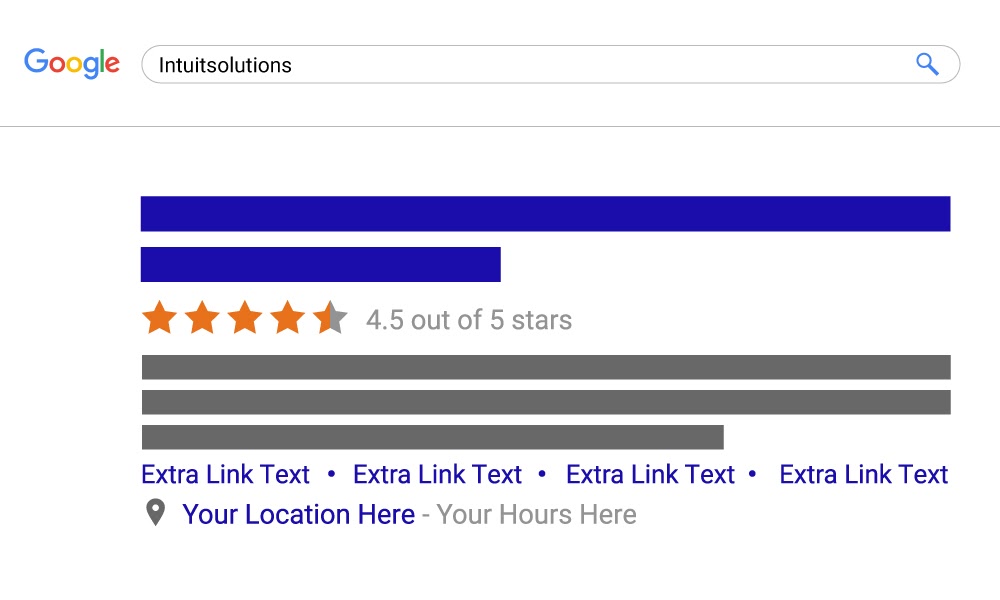
Many are not aware that your search engine snippet does not have to be a basic title, URL, and meta description. Rich Snippets are likely to boost SEO because they exhibit more information such as ratings, location, hours, and more. A rich snippet is similar to the standard data structure on search engines but has supplemental information about the website.
In addition to BigCommerce’s product schema, which is built into most BigCommerce themes, there are additional rich snippets that can be added to your store to enhance your SEO. These include, company information, social accounts, breadcrumbs, search bar, and blog posts to name a few.
301 Redirect Chains & Loops
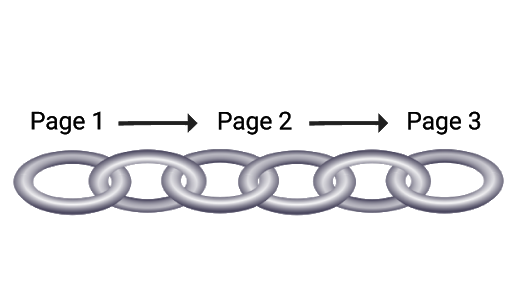
A redirect chain occurs when you have more than one redirect between the initial URL and the destination URL. Simply put, when a page redirects to a page and another page and another page, creating a chain. This causes browsers to take longer to load a page because they have to bounce from one URL to the next until it reaches the end of the chain to actually load. This can also negatively affect the rankings of your site by eating up your crawl budget, as mentioned in the 404 errors section above. To fix this, redirect each page to the end result.
If your website has been around for a while, redirect chains may happen often without realization. Product names and URLs can change over time for optimization which can cause a redirect chain. Ensure each page only redirects to the last page to avoid any issues.
Redirect loops are also a common issue on BigCommerce stores. A redirect loop is when a page redirects to one page and that page redirects back to the old page. There can be situations where a redirect chain and loop are combined as well. A redirect chain that passes through several pages then ultimately leads back to the originally redirected page. To fix these, we recommend exporting all of your 301 redirects into a CSV via the BigCommerce back office, and then sorting through each 301 redirect to ensure each one is necessary and not causing issues.
Chat with a BigCommerce SEO Expert
This is just a handful of common issues that can affect your SEO. There is a lot that goes into SEO that may not be at face value. We recommend performing a monthly technical site audit to ensure that everything is running smoothly. A technical site audit is one of the many tasks we perform within our holistic approach to BigCommerce SEO. If you are interested in learning more about our BigCommerce SEO services, please talk to one of our experts today here or give us a call at 1-866-901-4650.