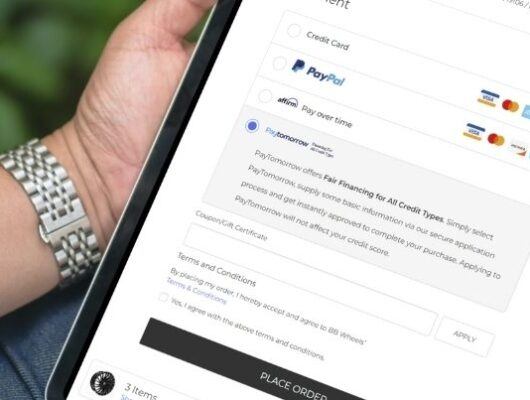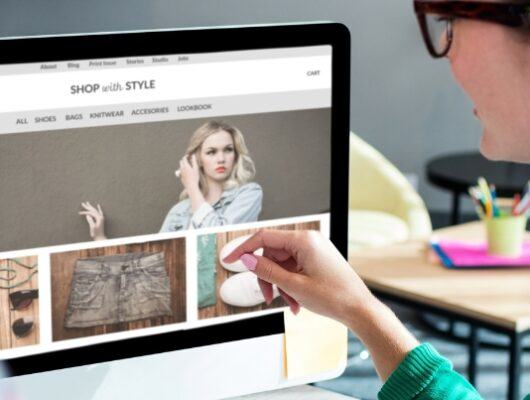What To Do If AMP Images Are Broken On Stencil
Have AMP enabled on your BigCommerce Stencil site? Great! BigCommerce recently became the first ecommerce platform to offer native support for AMP, meaning it’s easier than ever for merchants to develop AMP pages for their stores.
In case you need a refresher: AMP are super-fast, pared down versions of your website’s pages. They’re Google’s preferred method of mobile optimization and appear in a carousel above the main search results. AMP are a great way to provide a superior mobile shopping experience and get customer’s eyes on your products.
However, some of our clients who are on BigCommerce’s Stencil platform and use AMP have noticed an issue with broken images. If this describes you, keep reading to find out what’s happening and how we can fix it.
Testing For Broken AMP Images On BigCommerce
Some BigCommerce merchants are noticing an issue with images not loading on AMP. When they Google their products from a phone or view them on AMP view, they see a screen that looks like this:

If you see a page like this, you probably already know there’s an issue. In this case it’s caused by a violation of AMP protocol on image sizing. However, our developers can fix it quickly and easily!
Worried this might be happening to you? You can check by navigating to your category page on “AMP view.”
Fix My AMP Pages On BigCommerce
Having this issue and need to get it taken ASAP? Typically, our developers can take care of it quickly and easily, for a flat fee of $295. Don’t wait! Get your AMP pages up and running today!