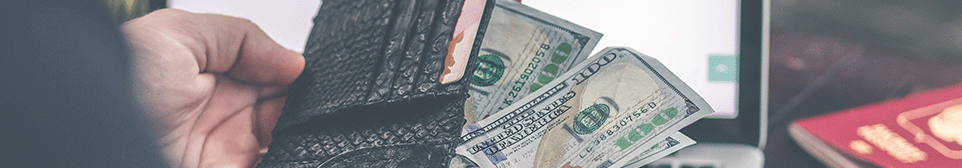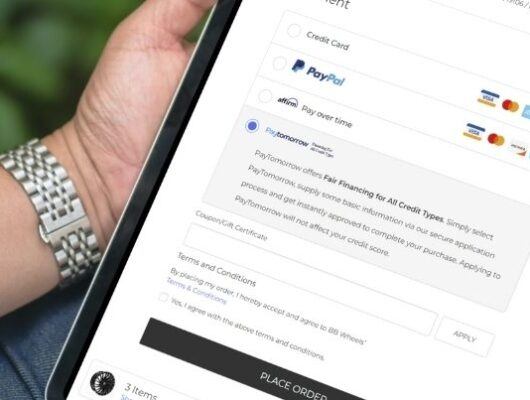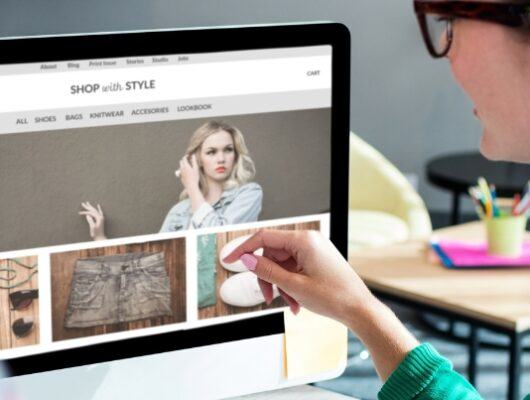Our Guide To An Often-Overlooked Metric
For ecommerce merchants, conversion rate is king. But there’s one metric you’re probably not paying attention to that could make or break your business: Average Order Value, or AOV.
AOV is the average dollar amount customers spend on your website when placing an order. A “good” AOV varies by what you sell (product type, industry), but higher is better. In our experience, however, AOV optimization isn’t at the forefront of merchant’s mind when thinking about either UX or marketing.
Maximizing spend on hard-won conversions is crucial.
But we think it should be. Why? Because winning new business, both in the form of attracting new customers and re-engaging customers who have already bought, is expensive. That doesn’t mean it isn’t important (it definitely is!) but it does mean that you should go the extra mile to maximize when you finally get that conversion you worked so hard to win.
Tip #1: Facilitate Ordering In Multiples
One of the simplest ways to increase AOV? Make it easier for customers to buy multiples of the same product in a single purchase.
Guiding customers to purchase additional products (whether the products are exactly the same or have different options selected) is a simpler way to boost revenue
Re-engaging customers to purchase refill or replacement products requires extra outreach and marketing savvy. However, guiding customers to purchase additional products (whether the products are exactly the same or have different options selected) is a simpler way to boost revenue.
Quantity/Add All To Cart
Quantity/Add All To Cart appears on Categories and makes it easy for customers to load up on multiples of more than one product at a time. Quantity boxes appear alongside an “Add To Cart” button, allowing the customer to specify their desired quantity of each product. When they’re finished, a single click lets them add everything to the Cart at once.

Product Option Grid
Got products with multiple options, like Size and Color? This is the easiest way to facilitate ordering multiples. This add-on displays your Product Options in a grid format, allowing your customers to enter purchase quantities for each specific option combination, then all Products to the Cart at once.
Tip #2: Cross-Sell Related Products
Why are we so obsessed with upselling and cross-selling? Because it works. There’s a reason you associate the words “Frequently Bought Together” or “You Might Also Like” with ecommerce giants Amazon. They’ve pioneered an upsell and cross-sell strategy that appears at every stage of their purchase pipeline, encouraging customers to quickly and easily purchase additional items they didn’t know they needed.
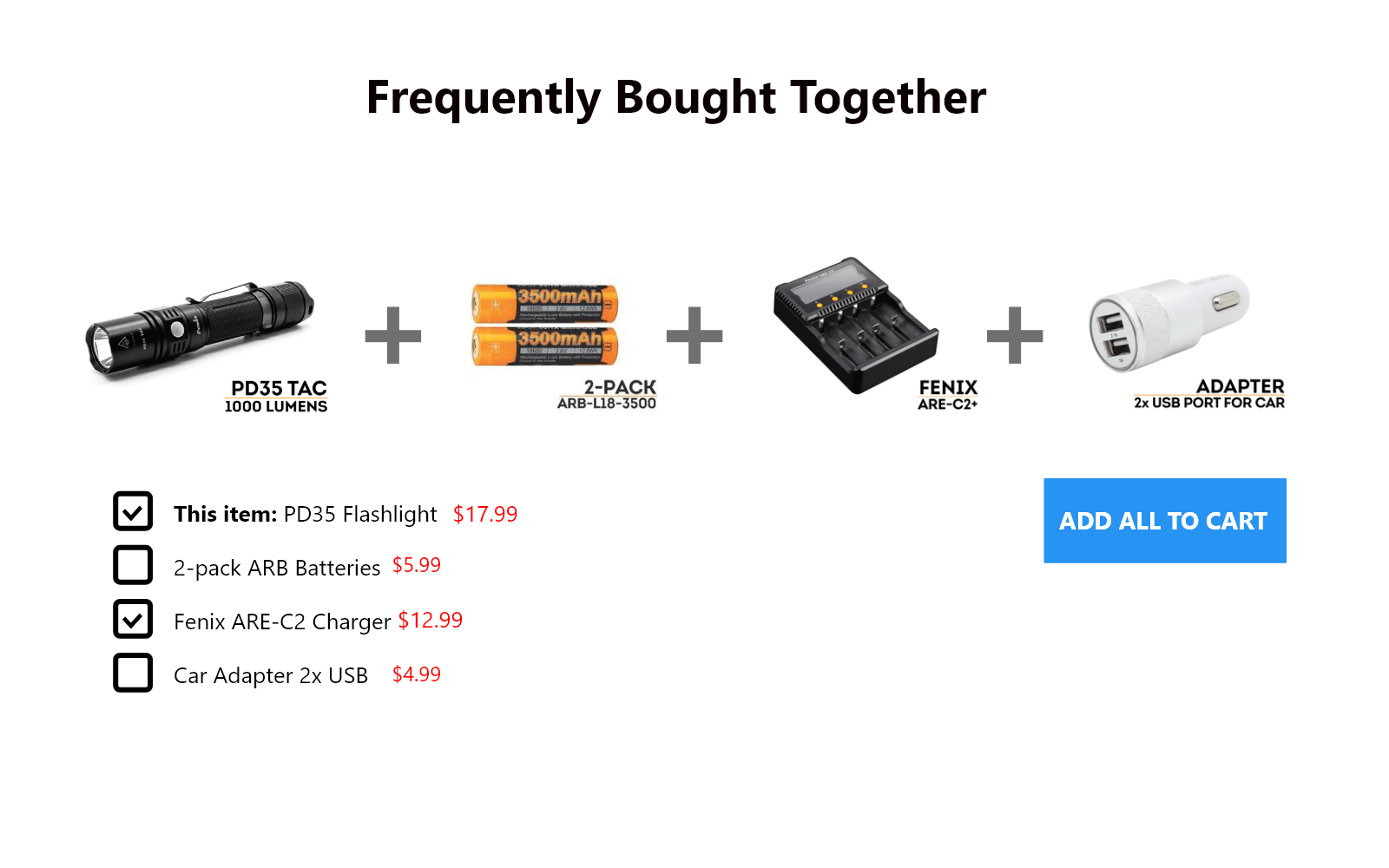
Frequently Bought Together
This add-on displays related or bundled products in a “Frequently Bought Together” carousel beneath the main Product detail. Customers can select additional products, adjust quantity and options, and add them to Cart along with the base product. It’s perfect for selling related items (such as batteries for a flashlight) or advertising bundled Products.
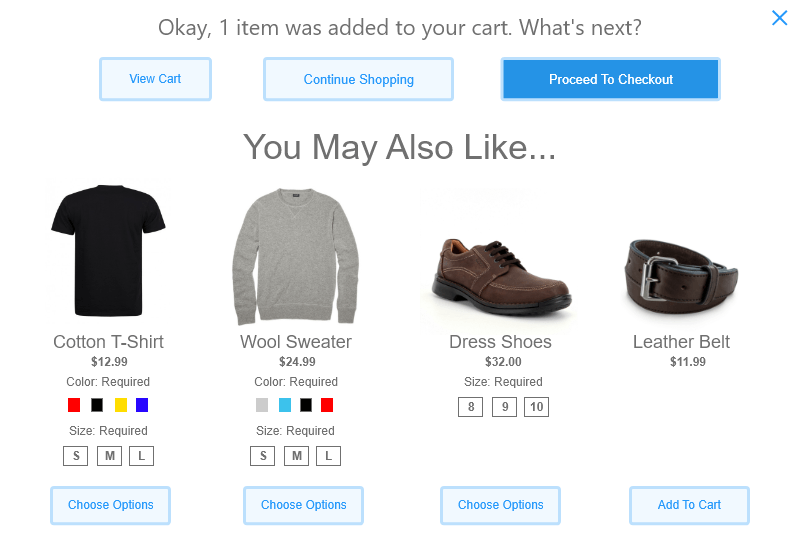
Add To Cart Upsell
Encourage high-intent customers to buy more just as they’re adding an item to cart. This item adds an upsell carousel to the Add to Cart confirmation popup, offering customers a selection of related products they may also be interested in. Just like Frequently Bought Together, customers can select additional products, choose options, and add them to Cart right from the popup.
Tip #3: Offer More Payment Options
Payment options can be a signficant barrier to purchase, especially if you cater to millennials (who have less capital but expect more convenience) or sell B2B (where alternate or pre-negotiated payment methods are common). Make it easier for all your customers to check out with exactly what they want by making payment stress-free.
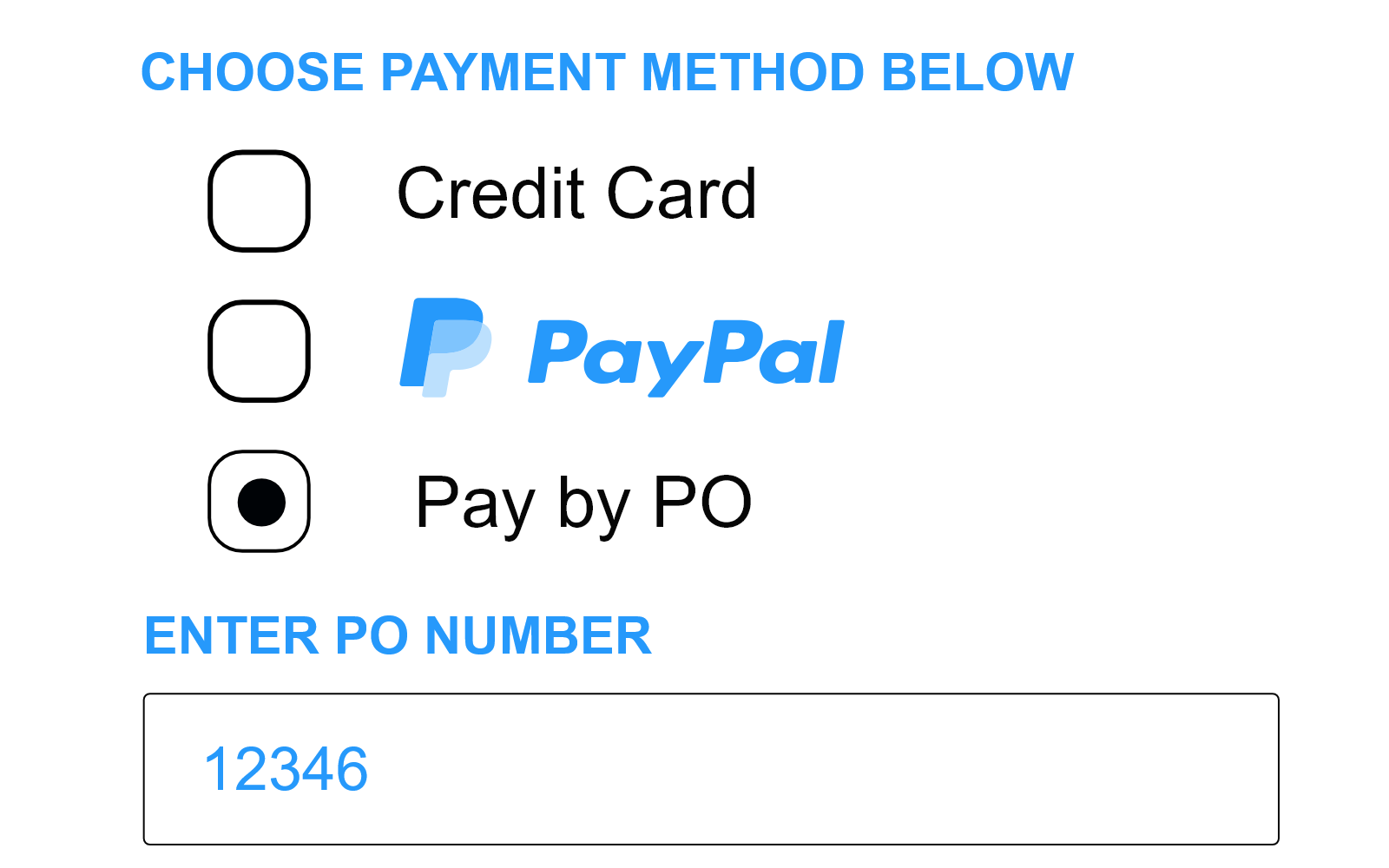
Purchase Order Solution
Help B2B customers checkout out with bigger orders! Allow registered and approved customers to make a purchase from your BigCommerce site by Purchase Order (PO). You can offer the Payment Method to all customers or restrict it to the Customer Groups you choose. Approved customers have the option to input a PO Number at Checkout.
Boost Your AOV Today!
Ready to maximize your hard-won conversions? Contact us today about these BigCommerce add-ons, available exclusively through IntuitSolutions!