Send Proposals with BigCommerce
4everproducts.com needed a solution. Some of their customers preferred to chat with a live salesperson on the phone during the buying process. However, they didn’t always complete the sale on the phone, and would have to either call back or attempt to recreate their cart online to place the order. Understandably, some frustration existed because of the cart not being readily available to pick up where they left off.
IntuitSolutions created a backend cart building system for 4ever Products that lets their call center employees access the BigCommerce product database to build a cart in real-time while talking to a potential customer over the phone. If the order is not completed, the employee can then email a link so that the customer may access the cart at a later time, including any coupon codes that had been applied.
Dynamically Populate Product Information
The employee’s side of the tool is very straightforward. A search box with real-time suggestions makes for quick and easy product finding, after which dynamic options appear specific to each product. Once all options are filled out, the employee can add another product, or calculate the running total. Hovering over the “Calculate Total” button will trigger an instant Javascript check for incomplete fields.
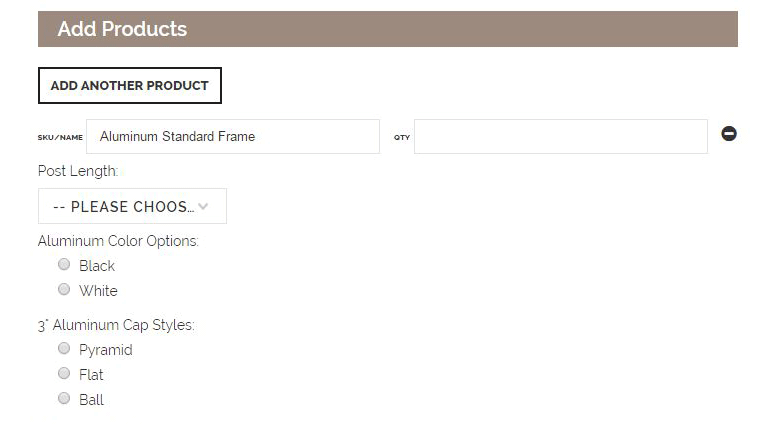
Using BigCommerce to Generate PDF Quotes
Once all of the products and their options have been added and the address and shipping information is set, click “Send Quote” to email a copy of the quote to the potential customer and the employee. The quote is a PDF file that can be forwarded, exchanged, etc very easily. When the employee or customer clicks the configurable purchase link in the quote file, the app will add all of the products from the quote to the shopping cart with the same options and addiitional details. Clients can then customize each individual product on the cart page if needed before checking out. Note: the customer must be logged in to receive company discounts, and can still apply a coupon code if desired.
Here is a sample PDF:
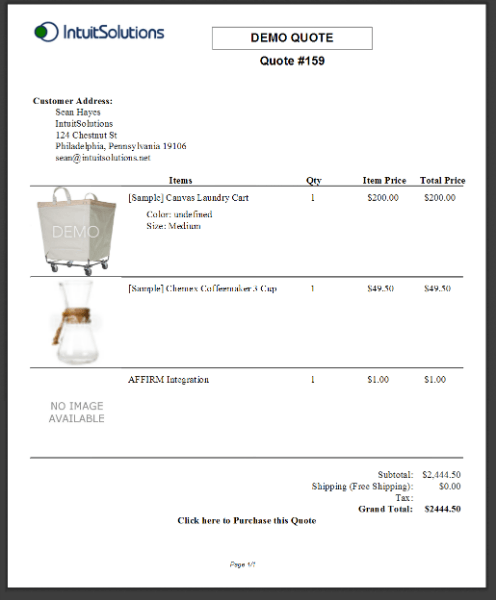
The Quote Builder tool gives merchants another method to aid customers trying to complete their orders, while helping sales staff keep customers in the order funnel and converting.
Interested in adding a cart building tool to your site? Contact us today!








