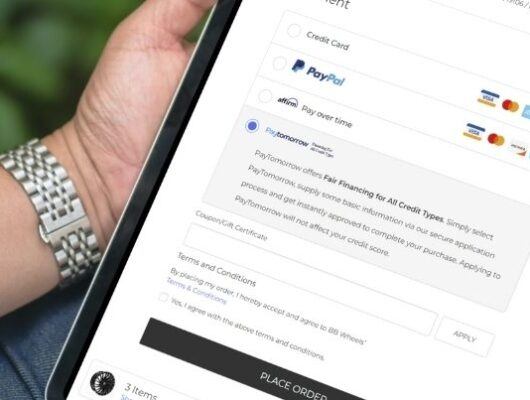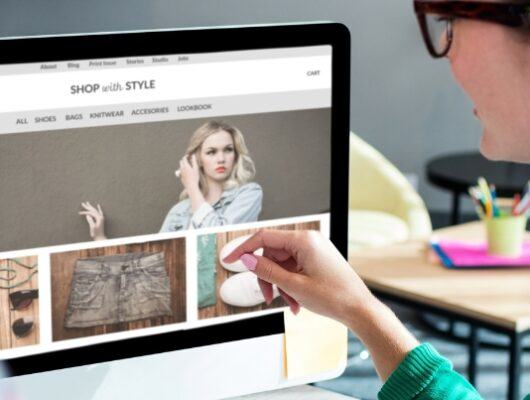Google Analytics 4 (GA4) and Google Tag Manager (GTM) are powerful tools that simplify tracking and enhance marketing for online stores. Yet, many ecommerce merchants either struggle with incorrect setups or miss out on key tracking opportunities, leading to inaccurate reporting, wasted ad spend, and ineffective marketing efforts.
This post will explore why proper GA4 and GTM implementation is essential for ecommerce businesses, the key marketing and analytics solutions they support, and common tracking mistakes.
The Need: Why Ecommerce Businesses Must Get Google Tag Manager and GA4 Right
Ecommerce stores rely on accurate data to make informed decisions—whether it’s optimizing ad campaigns, improving customer journeys, or tracking conversions. Without proper setup, businesses risk:
- Missing key tracking events (e.g., add to cart, checkout, purchases)
- Duplicate or conflicting tracking scripts, which can inflate or distort session data
- Lost sales opportunities due to incomplete remarketing data or broken funnel tracking
- Inaccurate paid ads attribution, causing misallocated ad spend and misleading ROI calculations
When properly configured, GTM and GA4 work together to track key events across your website, Google Ads, Google Merchant Center, and other marketing platforms, supporting the data you need to improve marketing efficiency, drive traffic, and increase conversions.
Need Better Ecommerce Tracking?
Proper GTM and GA4 setup means better marketing decisions & higher ROI. Our experts are here to help.
How GTM, GA4, and Other Tracking Tools Work Together for Ecommerce
A properly configured GTM and GA4 setup is the foundation for your ecommerce tracking strategy, ensuring that your data is accurate, actionable, and integrated across marketing and analytics.
Here are some of the essential tools that rely on proper tagging/tracking to give you a complete view:
1. Google Analytics 4 (GA4) – Event Tracking
- Tracks ecommerce events like product views, add-to-cart actions, and purchases
- Supports custom event tracking for unique shopper interactions
- Enables Enhanced Ecommerce tracking for better insights into conversions
2. Google Ads – Conversion Tracking & Remarketing
- Ensures accurate conversion tracking for Google Ads campaigns
- Helps improve ad bidding strategies using first-party data
- Powers remarketing, allowing stores to retarget shoppers based on browsing behavior
3. Google Merchant Center – Product Feed Tracking
- Supports Enhanced Conversion Tracking for more accurate revenue attribution
- Tracks product interactions to optimize Google Shopping campaigns
- Helps with Google Free Listings and Performance Max campaigns
4. Facebook Pixel & Other Third-Party Marketing
- Simplifies tracking for Facebook, TikTok, Pinterest, and LinkedIn Ads
- Supports cross-platform remarketing by tracking behavior across multiple channels
5. Heatmaps & User Behavior Analytics
- Helps merchants visualize customer interactions and identify friction points in the shopping journey
- Supports tools like Hotjar, Crazy Egg, and Microsoft Clarity

Common GTM and GA4 Implementation Mistakes (And How to Avoid Them)
Misconfigurations with Google Tag Manager and GA4 can lead to inaccurate data, duplicate tracking, and poor attribution. Here are some of the most common GTM setup mistakes and how to fix them.
1. Using Both a Native GA4 Integration and GTM Tracking
Many ecommerce platforms, including BigCommerce and Shopify, offer built-in GA4 tracking, but using it alongside GTM without proper configuration can result in duplicate data, inflated session counts, and inaccurate reporting.
Solution: Choose one primary method to centralize all event tracking and prevent duplicate data collection. If using GTM, disable the platform’s native GA4 integration to avoid conflicts.
2. Not Configuring a Proper Data Layer for Ecommerce Tracking
A data layer is essential for GA4 ecommerce tracking, but many merchants fail to implement it correctly—resulting in incomplete purchase tracking, missing revenue data, or inaccurate product insights.
Solution: Ensure your data layer captures key ecommerce details such as:
- Product ID, SKU, name, and price
- Category and brand data
- Cart and checkout steps
- Transaction details (order ID, revenue, tax, shipping, etc.)
3. Failing to Test Tags Before Publishing in GTM
One of the biggest mistakes ecommerce merchants make is publishing GTM changes without testing them first, which can result in broken tracking, missing events, or site performance issues.
Solution: Always test tags before publishing by using:
- Google Tag Assistant – Ensures all tags are firing correctly
- GTM Preview Mode – Lets you simulate user interactions and verify event tracking
- GA4 DebugView – Helps validate real-time event tracking in Google Analytics
4. Sending Incorrect Product Data to Google Merchant Center
Google Merchant Center requires accurate product data to approve listings for Google Shopping Ads. Errors in structured data, missing GTINs, or mismatched pricing can cause product disapproval.
Solution:
- Use Google’s Merchant Center Feed Debugger to check for missing GTINs, MPNs, and other required fields
- Regularly sync your product feed to prevent mismatches in pricing, availability, and product descriptions
5. Missing Key Audience Segments for Google Ads and Google Shopping Campaigns
Many businesses don’t leverage first-party data to create targeted remarketing audiences in Google Ads or Google Shopping. This results in generic ads that don’t re-engage past visitors effectively.
Solution: Use GTM as the connector between GA and Google Ads to send custom event data (e.g., “Added to Cart but Didn’t Purchase”). This will help you build dynamic remarketing lists based on user interactions, such as:
- Users who viewed a product but didn’t buy
- High-intent users who added to cart but abandoned checkout
- Repeat customers who have made multiple purchases
By segmenting your audience, you can serve highly relevant ads to different user groups, improving return on ad spend (ROAS).
Get Expert Help with GA4 & Google Tag Manager Implementation
GA4 and Google Tag Manager work together to provide accurate tracking, better ad targeting, and more reliable ecommerce insights—but only when implemented correctly.
At IntuitSolutions, we specialize in ecommerce tracking solutions for BigCommerce and Shopify. Our team of development and analytics experts will work closely with you—or alongside your existing marketing partner—to ensure your tracking implementation is done right.
Contact us today to get started.
Need Better Ecommerce Tracking?
Proper GTM and GA4 setup means better marketing decisions & higher ROI. Our experts are here to help.