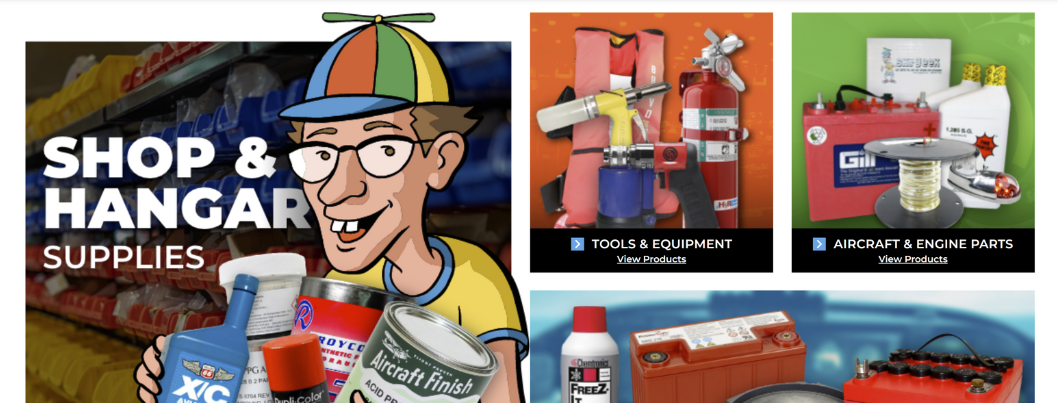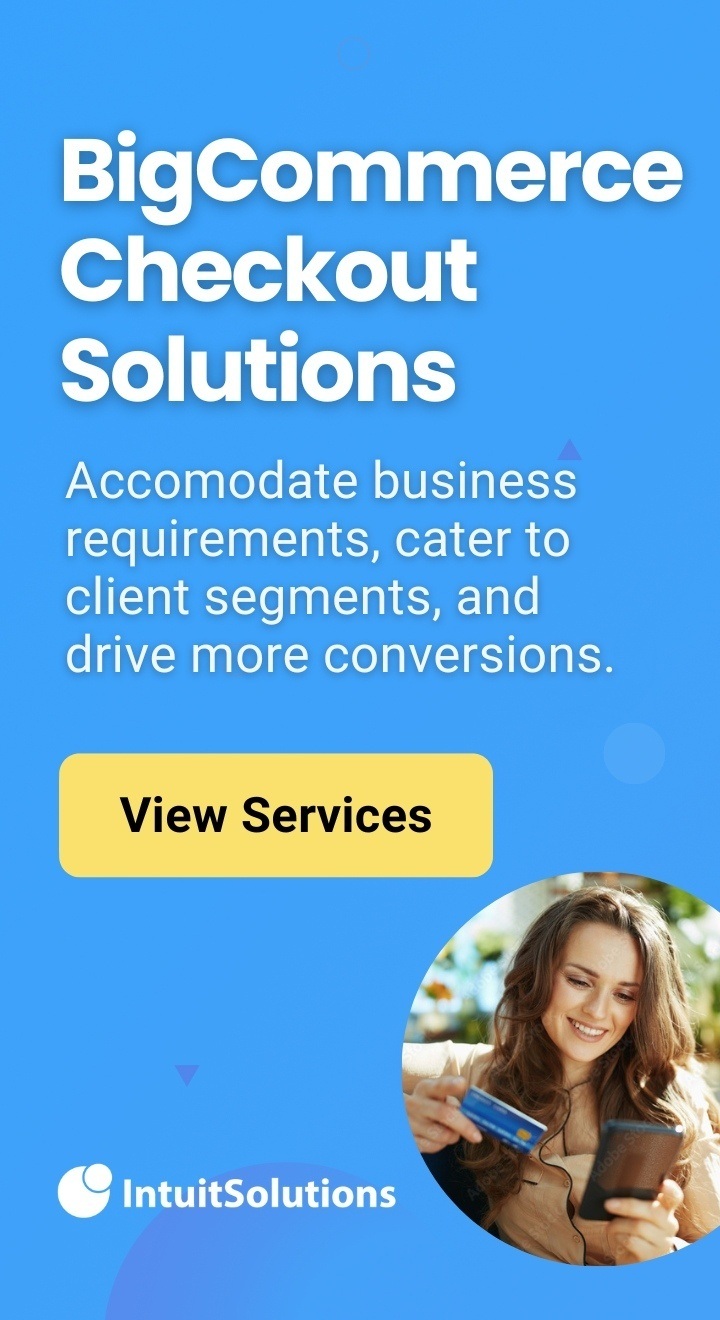For more than four decades, SkyGeek has been dedicated to all things aviation – committed to “supplying the sky” with aircraft and engine parts, shop and hangar supplies, and other tools and equipment.
Serving a diverse customer base of aviators, businesses, military institutions, and government agencies, SkyGeek was looking to expand their checkout to include more flexible B2B shipping and payment options. To add the right functionality while preserving a straightforward checkout experience, they partnered with the BigCommerce design and development experts, IntuitSolutions.
The Challenge: Checkout Limitations for B2B Buyers
In the world of e-commerce, a well-designed checkout experience is critical to customer satisfaction. Reports show that 17% of U.S. shoppers abandon their carts due to a long or complicated checkout process, while another 9% cite “not having enough payment methods” as their reason for dropping off.
As B2B expectations for e-commerce continue to rise, expanded checkouts that integrate more flexible payment and shipping options are being requested more frequently.
“By 2025, 80% of B2B sales interactions between suppliers and buyers will occur in digital channels.”
–Gartner
Staying attuned to evolving needs of their customers and business, SkyGeek.com was looking to enhance their current checkout to include more convenient, practical features.
Their checkout wish list included the following:
- “Ship complete order” option
- Purchase Order enablement
- Freight Forwarding pickup option
- Easy access to shipping carriers and delivery preferences
The IntuitSolutions team was pleased to step into the challenge by expanding their current functionality with our custom checkout development services.
The Solution: Custom Checkout Development Built with Ebizio Checkout
Thanks to the flexible technology behind BigCommerce’s One-Page Checkout, our developers can implement custom solutions to accommodate a vast range of checkout requests. For SkyGeek.com, our team designed, tested, and launched a custom solution that included following features:
- “Ship Complete” checkbox, where customers can indicate their preference to have partial orders shipped
- Purchase Order payment option, allowing customers to enter a PO Number at checkout
- Freight Forwarding Pickup added to the shipping options in checkout.
- Shipping providers grouped in collapsible sections, organized and toggleable for easier visibility.
Much of the functionality needed for SkyGeek’s checkout modifications was based on Ebizio Checkout modules, which were modified further with custom scripting.
Modules included:
The result was a tailored checkout experience that preserved a succinct, attractive design while delivering the exact functionality required for SkyGeek.
“Ship Complete Order” Option
Customers can select the “Ship Complete Order” box when they want their order shipped only when complete with all items. When selected, this option will add a note to the merchant’s Order Comments, which is accessible and exportable in the BigCommerce Orders Dashboard.
“Grouped” Shipping Carriers Options
Shipping options are now organized by carrier, and shoppers have the ability to toggle each group on and off with the (+) and (-) symbols. Shipping provider options were integrated with Shipper HQ technology with the UI styled by IntuitSolutions.
Freight Forwarder Pickup Option
In addition to standard carrier options, customers can choose “Freight Forwarder Pickup” if they prefer SkyGeek’s team to handle the shipping paperwork.
Purchase Order Option
With an additional Purchase Order field, customers can now pay by entering a PO number in the billing section at checkout.
The Results: A Modern Checkout Equipped for Growing B2B Sales
A “Quick and Easy Checkout” is more than just a statement on the top of SkyGeek’s checkout page – it’s an experience that holds true. With a rich functionality seamlessly integrated in the checkout, customers have more convenience and even more reasons to return to SkyGeek.com for all their aviation needs.
Have a request for a custom checkout feature? We take on most development-intensive customizations for the BigCommerce Checkout and would be happy to discuss your project! Call us at +1-855-690-5903 or Contact Us Here to discuss your needs today.