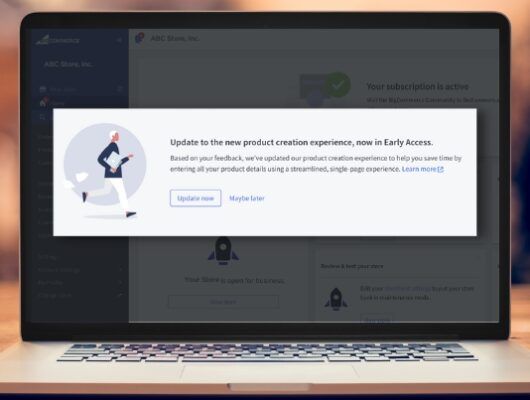Improving Catalog Import/Export Improvement to BigCommerce
BigCommerce is a flexible and powerful platform, but like any ecommerce platforms, it has limitations if you want to change information in bulk about products and categories.
For categories, all attributes like category description, name, and image have to be edited individually through the admin panel. If you have a large number of categories and subcategories, this gets tiring and repetitive pretty quickly. Products can be mass-imported by spreadsheet, but custom fields, videos, and images are difficult to manage or aren’t supported at all in the bulk import spreadsheet. If you have a lot of custom fields on your product pages (like ISBN, specs or other industry-specific information), BigCommerce by default doesn’t have a way for you to import or export custom fields on their bulk import spreadsheet. Our clients, from smaller stores to enterprise level, have been asking us for a BigCommerce Add-On to make this kind of maintenance and management of their data easier.
The Solution: Data Hercules by IntuitSolutions
At IntuitSolutions, we’ve seen these problems time and time again, along with the frustration they’ve caused. That’s why we have developed Data Hercules, a simple one-click app allows you to import and export products, along with their custom fields, option sets, and categories. It makes bulk editing your products a breeze, with no limits on custom fields, images or videos! It also allows you to export and import category information for the first time, including setting category title H1 HTML elements, category banner images, custom header tags and meta descriptions.
Bulk Edits to your Categories Made Easy
Data Hercules’ category upload tool originated with our SEO team, who wanted a way to quickly update category information, to maximize conversions and improve traffics. With our BigCommerce plug-in, you can customize your categories all at the same time from a spreadsheet.
- From the spreadsheet, you’ll be able to:
- Edit category name
- Add/edit category description
- Add h1 tags without writing HTML
- Add banner images to the category header
- Add meta titles
- Add meta descriptions
- Add/edit the subcategory placeholder image
- Add/edit a custom category URL
With these tools, you can add fresh and rich content to your category pages, driving search traffic and increasing user time on page.
Bulk Product Upload Improvements
If you have a variety of product fields, including images and videos, managing them can be tedious. Our BigCommerce customization will let you manage these in one spreadsheet with an easy-to-use interface.
- From the spreadsheet, you can:
- Bulk edit templates for products
- Add products
- Update all product fields
- Clear fields
- Add custom fields
- Edit custom fields
- Export custom fields
- Delete custom fields
- Add brands by name
- Add categories by name
- Add and edit images from a single row
- Add and edit videos from a single row
In addition to being able to have rich content for each product, you can easily update the template layout for each product page all at once, giving you even more flexibility in how your product is presented to users.
Upgrade Roadmap
In the next phase, we’ll be adding features to make your bulk edits even more convenient:
- Uploading orders by spreadsheet. You’ll simply enter customer information on the first row, then rows with SKUs and quantities. We’ll automatically generate an order based on your input. For returning customers, all you’ll need to enter in the header is an email address.
- Managing SKUs, product options and option sets. We’ll break down your catalog by SKU, so you’ll be able to manage corresponding options, price rules, and inventory levels.
How Do I Get This Magical App?
Data Hercules will be available shortly on the BigCommerce App Store. It’s also available free of charge to our Managed SEO/SEM customers. To license the program on an individual basis, please contact us directly.