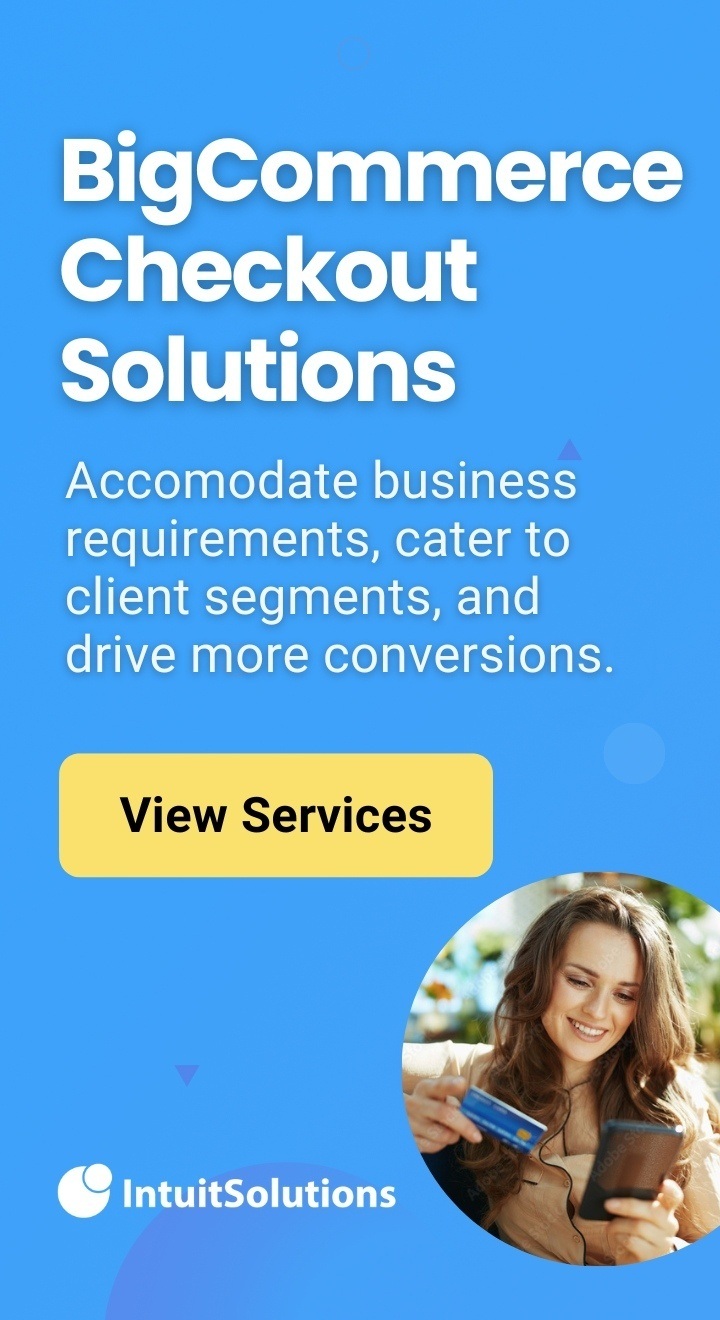As a BigCommerce merchant, understanding customer behavior is key to improving your online store’s performance. Fortunately, tracking the most important ecommerce events—including those within the checkout—is possible with the help of analytics tools.
With Universal Analytics (UA) now fully deprecated and replaced by Google Analytics 4 (GA4), merchants must transition to this new platform and understand the reporting features.
This article will guide you on leveraging GA4’s event tracking capabilities within the BigCommerce checkout and how GA4 can be tailored to suit custom checkout flows.
What is Google Analytics 4 (GA4)?
Google Analytics 4 is the latest version of Google Analytics, designed to provide more detailed and insightful data about user interactions. Unlike its predecessor, Universal Analytics, GA4 uses an event-based model that allows for more flexible and comprehensive tracking of user activities across websites and apps.
Does BigCommerce Natively Support GA4?
Yes. BigCommerce offers built-in support for integrating GA4, making the setup fairly straightforward for merchants.
Once integrated, several default events from Google’s recommended ecommerce events will be automatically tracked and sent to your Google Analytics account. These events include:
- view_item: a customer views a specific product detail page on your site
- view_item_list: a customer views a list of products, such as on a category page, search results page, or a related products section.
- add_to_cart: acustomer adds a product to their shopping cart
- remove_from_cart: a customer removes an item from their shopping cart
- view_cart: a customer views their shopping cart
- begin_checkout: a customer begins the checkout process
- purchase: a transaction is completed
For detailed guidance on setting up GA4 with BigCommerce, you can refer to the official BigCommerce documentation.
Customize Your BigCommerce Checkout
Take control of your customer's checkout experience. See what's possible.
Integrating GA4 with the BigCommerce Checkout
GA4 allows you to track specific events that occur during the checkout process. Common events to track include:
- begin_checkout: when a customer initiates the checkout process
- add_shipping_info: when a customer adds shipping details
- add_payment_info: when a customer adds payment details
- purchase: when a transaction is completed
- refund: when a transaction is refunded
Events are built into the storefront, and event data is automatically sent to Google when you set up the integration. You don’t need to create or add any scripts to the control panel or manually create events in your Google Analytics account.
These events provide basic insights into where customers might be dropping off and what might be causing friction in the checkout experience.
Custom BigCommerce Checkout? No Problem.
Basic GA4 event tracking is supported out-of-the-box for merchants using the Ebizio Checkout app for BigCommerce with no customizations. However, as BigCommerce notes, using a custom checkout is not supported with their GA4 integration.
For stores using a custom checkout, our BigCommerce developers can customize the GA4 integration to ensure all relevant events and data points are captured for comprehensive reporting.
By leveraging custom reporting, you can also track additional events and dimensions that are unique to your business and not offered by default.
GA4 Setup Requirements for BigCommerce Merchants
To successfully integrate GA4 with the BigCommerce, ensure the following requirements are met:
- Google Analytics Account: You will need to create a Google Analytics account if you don’t already have one. Some merchants with multiple storefronts may wish to create a separate account for each storefront.
- Manage Web Analytics Permission: To access and edit web analytics tools, you must have the Manage Web Analytics permission enabled on your BigCommerce user account.
- GA4 Measurement ID: You will need your GA4 Measurement ID.
- Stencil Theme: Your storefront must be using a Stencil theme.
- Optimized One-Page Checkout: Your store must be using Optimized One-Page Checkout.
Key Takeaways: GA4 and the BigCommerce Checkout
GA4 offers BigCommerce merchants a flexible analytics solution that can significantly enhance your understanding of basic ecommerce events.
By integrating GA4 with your BigCommerce store and specifically the checkout, you can gain valuable insights into customer behavior, optimize your checkout flow, and ultimately drive higher conversion rates. While the native integration provides a solid foundation, leveraging tailored event tracking for custom checkouts can elevate your reporting and tracking capabilities to new heights.
Embrace the power of GA4 and take your BigCommerce checkout experience to the next level. Contact our team of BigCommerce developers with your questions or to implement custom GA4 tracking.
Customize Your BigCommerce Checkout
Take control of your customer's checkout experience. See what's possible.