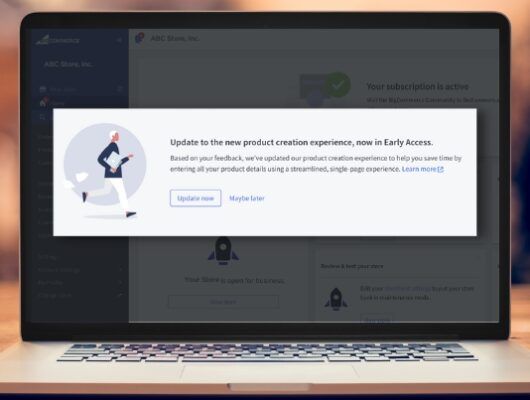Google Analytics is the most widely used analytics platform in the world, comprising more than 85% market share among sites using web analytics. Thanks to its free, comprehensive set of tools for analyzing website performance, it’s a popular choice among businesses of all sizes.
Google has recently released an updated version of its popular tool — Google Analytics 4 (or GA4 for short) — that offers more comprehensive reports than its predecessor, Universal Analytics (UA).
With the official sunset of UA scheduled for July 1, 2023, BigCommerce sellers must prepare for the upgrade. In this post, we’ll take you through everything you need to know about GA4 and how to get your BigCommerce store ready for the transition.
What is GA4, and What’s Changed from Universal Analytics?
Key features of Google Analytics 4 include:
- Utilizes event-based data to gain a better understanding of the full customer journey
- Collects and analyzes cross-platform data (website and apps) simultaneously
- Prioritizes user privacy and minimizes reliance on cookies
- Provides predictive metrics for guidance without the need for complex models
- Integrates with media platforms to drive actions on websites
One of the most significant changes in the new GA4 setup is a focus on event-based tracking. GA4 takes data from multiple platforms, including a store’s app and website, and combines them into a single property for a more comprehensive look at user behavior.
BigCommerce’s native GA4 integration currently supports 7 of Google’s recommended ecommerce events:
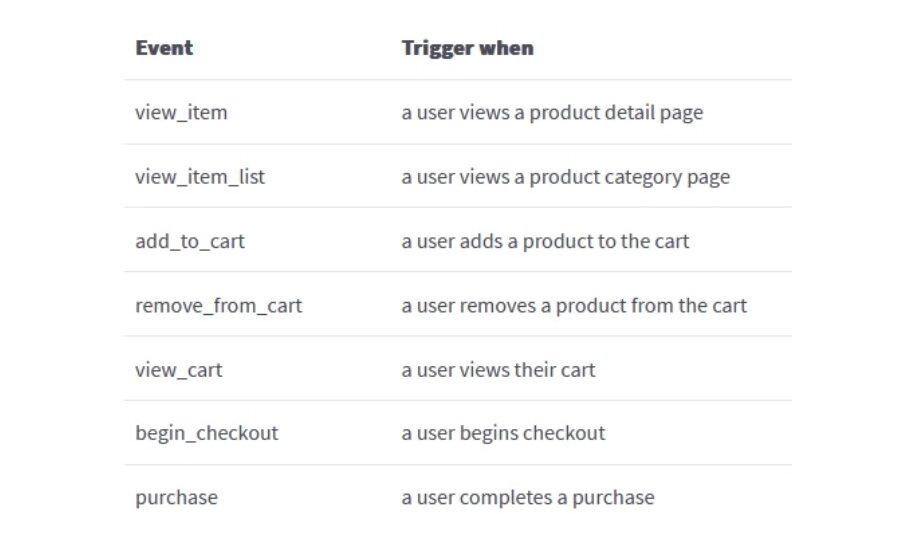
In Universal Analytics, users would need to create two separate properties for their store’s website and app. The new GA4 integration helps online stores track user engagement across properties, see the context of conversions, and better understand which channels impact one another.
You can also create multiple conversion goals with GA4 rather than the single conversion goal supported by UA. For example, you may want to track conversions on two different pages—maybe one page leads shoppers to an email signup and another page leads them to an item purchase.
For this scenario in UA, you would need to create separate tracking codes for each page and then use them together in the same report. With GA4, however, you can create one tracking code that will measure both conversions (email signups and purchases) simultaneously.
How to Start Using GA4 with Your BigCommerce Store
Before connecting GA4 to their website, store owners must ensure that:
- They use a BigCommerce storefront and Stencil theme; headless storefronts are not supported.
- Their store uses Optimized One-Page Checkout; Legacy Checkout and Custom Checkout are not supported.
- Their site is verified and has a custom domain.
- They have a Google Analytics account. (Some merchants may wish to create a separate account for each storefront.)
- They have created a GA4 property and have their GA4 Measurement ID.
- Shoppers must accept Analytics cookies if the storefront cookie consent banner is enabled.
After meeting these requirements, you can proceed to GA4 setup by following these steps from BigCommerce.
Once the new GA4 property is created, you’ll need to create tags to send data from your website or apps to your Google Analytics account to benefit from all the event-tracking features.
For those who prefer a do-it-for-me approach, reach out to our team to get set up with a professional installation.
Takeaways for BigCommerce Sellers
GA4 offers more comprehensive features than UA, which will be helpful for ecommerce sellers looking for greater insights into their website’s engagement.
While it does take some time to learn how to use the new system, it will be worth the effort for those looking for a deeper understanding of their website traffic and customer activity.
Questions about the GA4 update, or how to integrate the new system in your BigCommerce store? Contact our team here or give us a call at 866-901-4650.