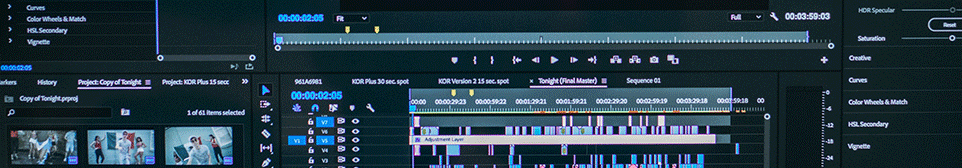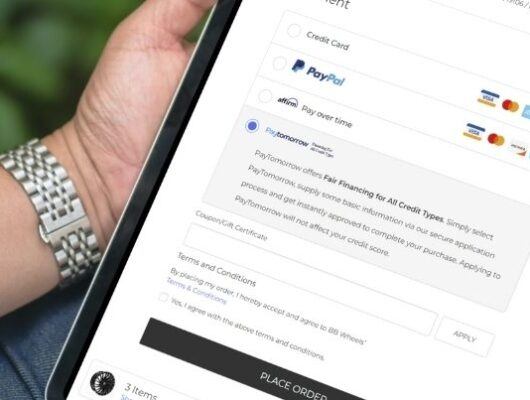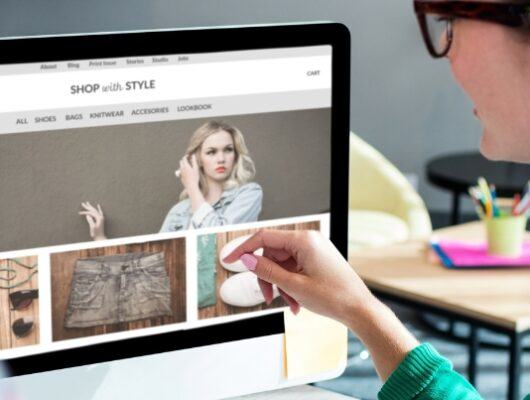Keep Traffic On Your Site With This Fix
Do you have YouTube videos on your BigCommerce site? You could be making a UX mistake that’s costing you sales. Read on to find out what it is and learn about how we can fix it.
The Hidden UX Challenge With YouTube Videos On BigCommerce
Many BigCommerce merchants use Product Videos to help customers learn more about their products. That’s a good thing – informative and well-produced videos are an important part of any ecommerce site. However, some of the default behavior of YouTube videos can present a UX challenge.
When you upload a YouTube video onto your BigCommerce site, its default behavior is to display a grid of related videos after the video you’re watching is done playing.
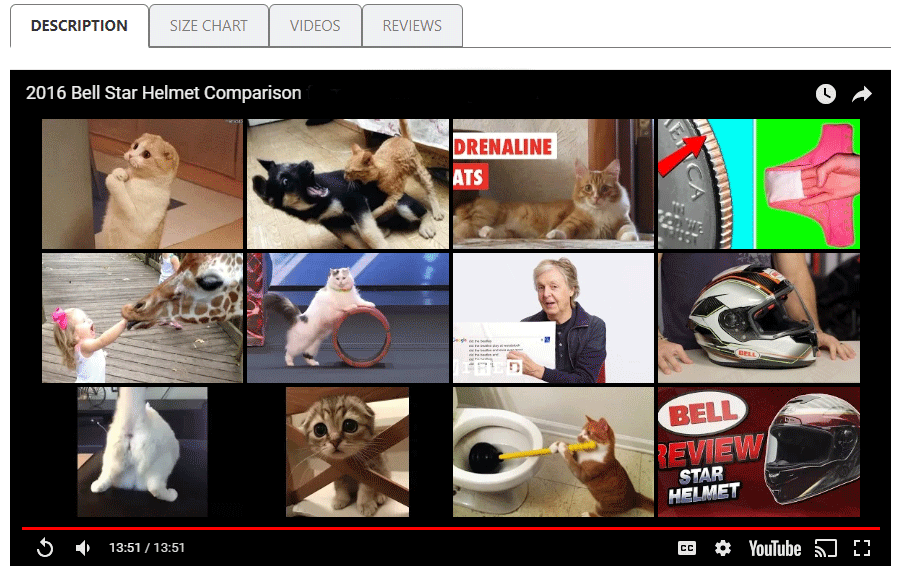
This is a native behavior of YouTube, not a problem with BigCommerce. However, it can be distracting and provide a sub-optimal user experience. Since the grid displays related videos, there’s a good chance that it will display content from your competitors – definitely not something you want.
And even if it doesn’t display your competitor’s videos, it can distract users and even take them off-site. You want to keep users focused on what they are doing at that moment: learning more about a specific product.
How To Fix It
This is a common issue that many of our clients face. But don’t worry! We can implement a fix so that your YouTube videos don’t display the grid of related products. This will give your video assets a cleaner look and help keep users on the page, while still giving you the convenience of using YouTube.
Want to take care of this issue ASAP? Our developers can implement a fix on your site in just a few hours, for a flat rate of $295. Contact us today and get it taken care of right away!