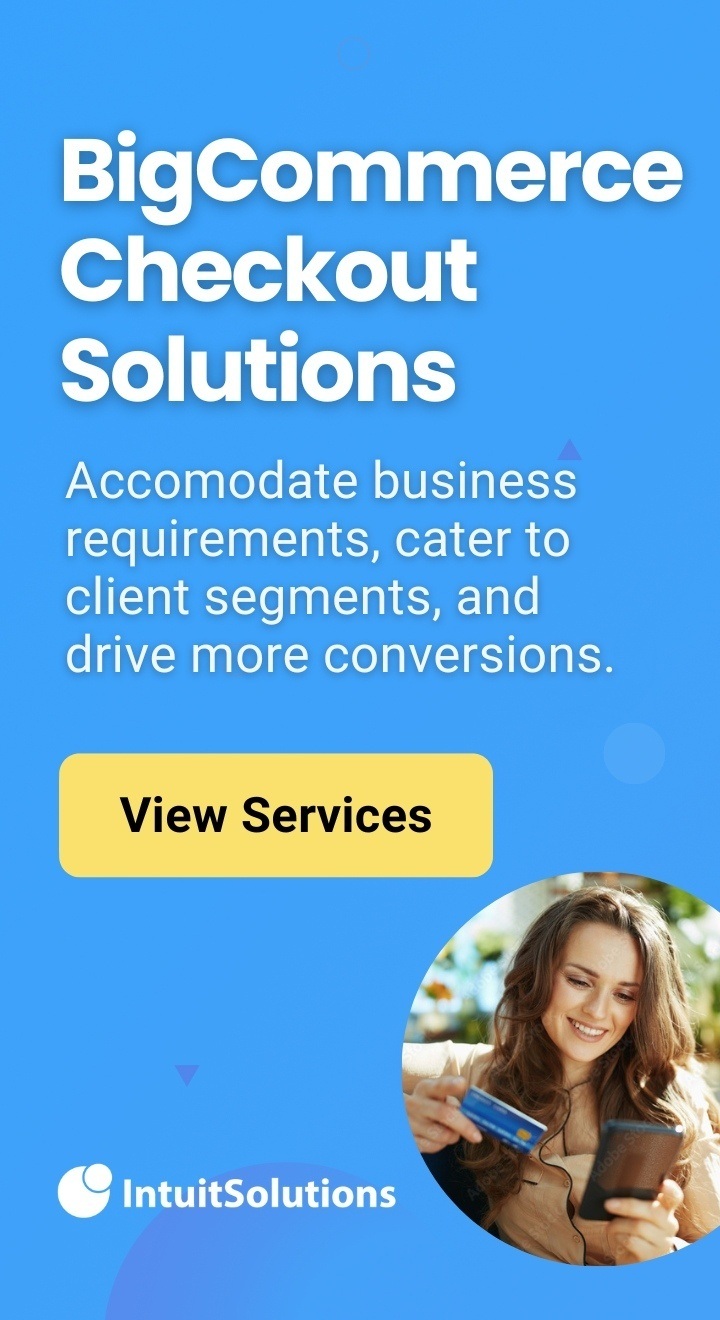For online merchants, the checkout page can be a make-or-break experience that determines whether customers convert or abandon the buying process. The unique demands of the B2B Buying Journey intensify the challenge for businesses to deliver a checkout experience catered to their B2B shoppers. Luckily, at IntuitSolutions, we don’t shy away from challenges; we embrace them.
That’s why, in response to demand from our B2B merchants, we’re thrilled to introduce a new enhancement: document upload support for payment and shipping steps in the BigCommerce checkout. Get ready to boost your checkout page conversions as we dive into the details of this game-changing solution.
The Challenge: Document Upload Limitations in the BigCommerce Checkout
In the B2B world, online transactions often require more than just selecting products and clicking “buy.” Additional documentation, such as purchase orders, tax documents, wire transfer receipts, and more, are often necessary to facilitate the sales process.
Since BigCommerce does not natively support document uploads in the checkout, our BigCommerce developers created an easy-to-implement solution within our Ebizio Checkout app.
Tailor Your Checkout for B2B Buyers
Get the exact functionality that drives more conversions for your business.
The Solution: Ebizio Checkout Modules Enhanced with Document Upload Capabilities
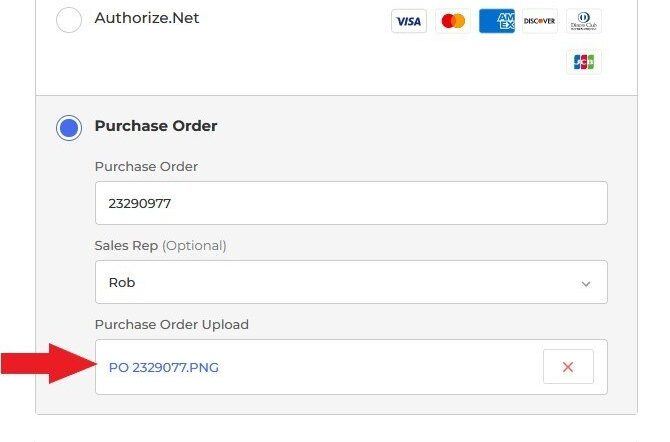
The Ebizio Checkout app by IntuitSolutions utilizes the BigCommerce Open Source Checkout to provide merchants with a suite of powerful B2B checkout solutions. One of the latest app enhancements includes document upload capabilities for our popular Purchase Order and Ship on Account modules.
How it works:
- The Purchase Order module enables file uploads in the payment step of the checkout
- The Ship On Account module enables file uploads in the shipping step of the checkout
- The flexible solution allows users to effortlessly upload PDFs or image files
- Merchants will select the customer order on their dashboard to access the uploaded documents in the back office. They will see a link to view the uploaded document(s) the Order Comments section.
- Customers can access their uploaded documents via the confirmation email they receive after placing their order. The document(s) are available in the Order Comments section of the email.
- Merchants can easily configure the payment method types/labels and associated fields within the back office settings.
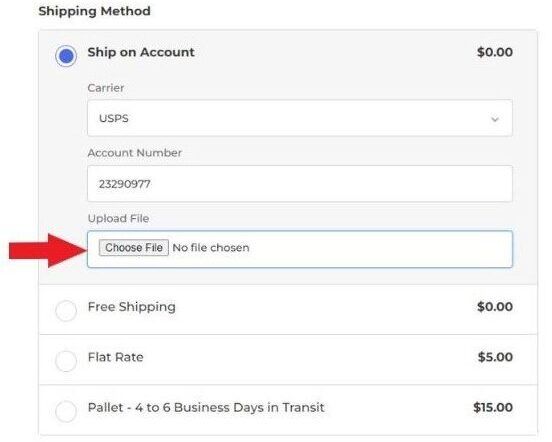
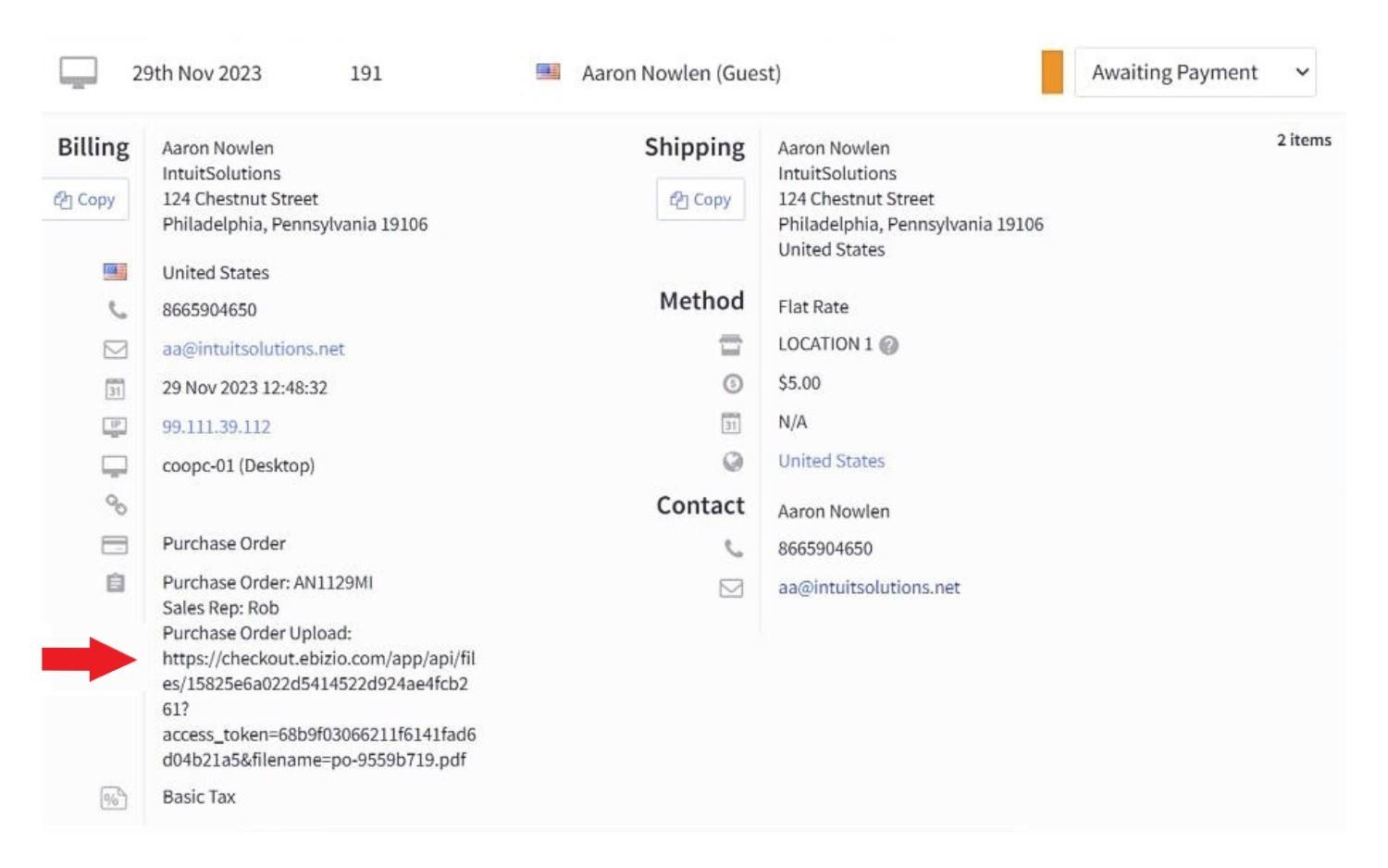
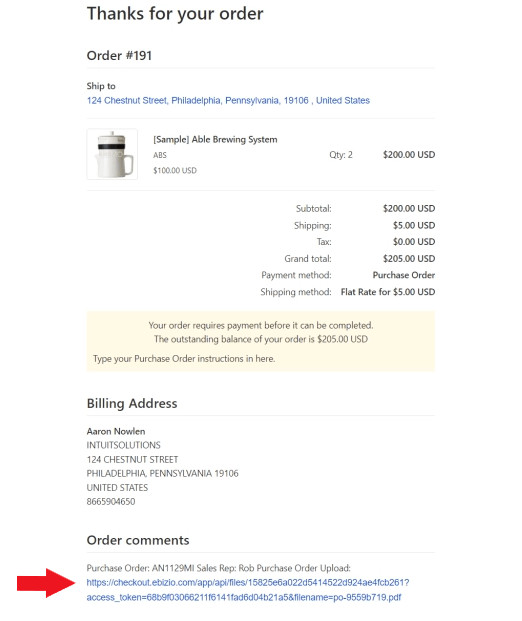
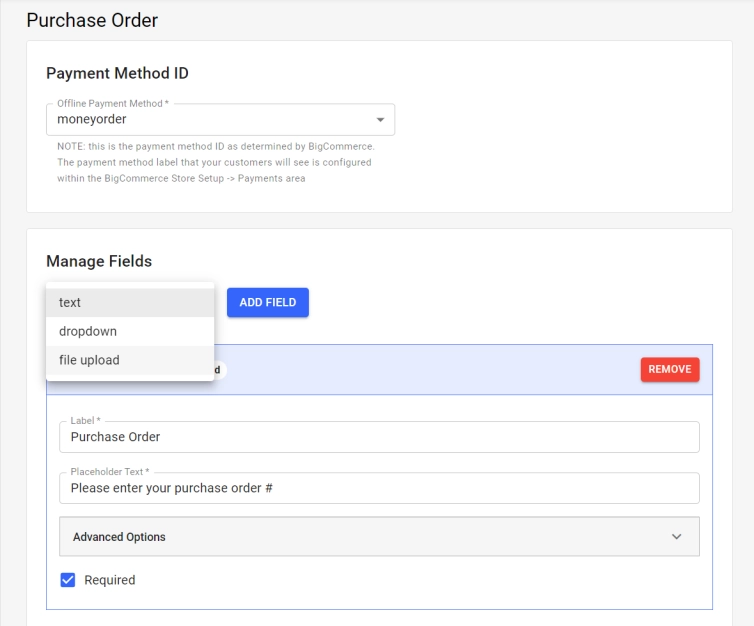
Common Examples of Supported Documents in the Checkout Process
File upload capabilities empower your B2B customers to submit a wide range of essential documents, ensuring a smoother and more efficient checkout process for all parties involved.
The possibilities are endless when it comes to document upload use cases for your BigCommerce checkout. Here are some common examples:
- Purchase Orders (PO)
- Product Quotes
- Wire Transfer Receipts
- Payment Plans or Agreements
- Bill of Lading
- Verification Documents (e.g., copy of photo ID)
- Many more
Benefits of Enabling File Uploads in the BigCommerce Checkout
- Simplify B2B Transactions: Say goodbye to endless email chains and back-and-forth communication with your customers. Instant document uploads make for a frictionless checkout process and reduce the risk of errors and misunderstandings.
- Streamline Shipping and Logistics: Having essential documents readily available during checkout means smoother logistics and shipping operations, saving time and money.
- Efficient Recordkeeping: Store all relevant documents in one place for easy access and recordkeeping—no more digging through emails or folders to find critical files.
- Compliance Support: Meeting regulatory and compliance requirements is crucial for B2B transactions. Document uploads help ensure you receive the necessary documentation to stay compliant.
Enhance the B2B Buying Experience with Document Uploads for the BigCommerce Checkout
The benefits are clear with enabling document uploads in the BigCommerce checkout process. It simplifies B2B transactions, streamlines shipping and logistics, supports compliance, and enhances the customer experience.
Contact us here or call 866-901-4650 if you’re ready to take your BigCommerce checkout to the next level and provide your B2B customers with the flexibility they need.
Have another request for a custom feature in your BigCommerce checkout? Our team is ready to help.
Have a Custom Checkout Request for B2B Buyers?
Get the exact functionality that drives more conversions for your business.